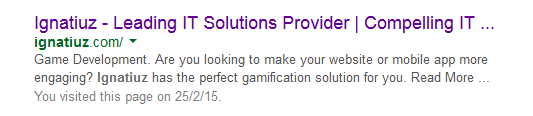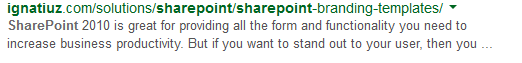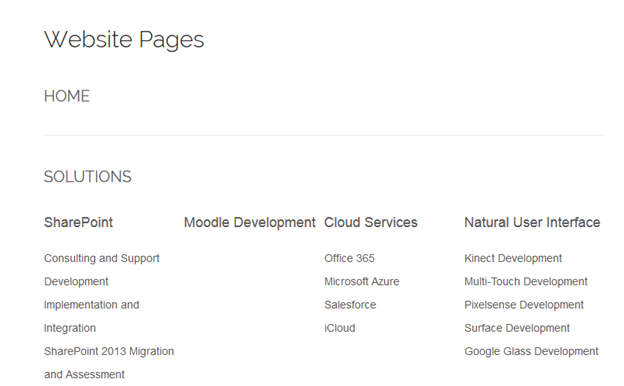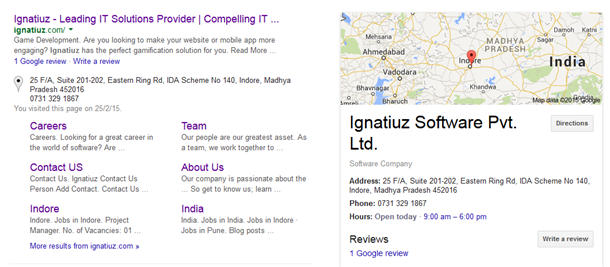Meta Tags – How Google Meta Tags Impact SEO
What Are Meta Tags?
Meta tags are snippets of text that describe page content.The meta tag don’t appear on the page itself, but only on the coded page’s. We all know tags from blog culture, and meta tags are more or less the same thing, little content descriptors that help tell search engines what a web page is about.
The only difference between tags you can see and tags you can’t see is location: meta tags only exist in HTML, usually at the “head” of the page, and so are only visible to search engines (and people who know where to look). The “meta” stands for “metadata”, which is the kind of data these tags provide – data about the data on your page.
The meta tags will look something like this.
<meta http-equiv="content-Type" content="text/html; charset=utf-8/> <title> Ignatiuz - Leading IT Solutions Provider | Compelling IT Solutions</title> <meta name="keywords" content="Ignatiuz , Leading IT Solutions Provider,SharePoint, Cloud Computing , Natural User Interface , IT Solutions , Outsourced Product, Microsoft ALM Kinect , UX & Design Compelling , Consulting,Support , Development , Implementation,Integration , Migration,Assessment"/> <meta name="description" content="Business Intelligence,Mobile,Game Development,Cloud Implementation, Rethink,Upgrade,Power of Gestures,Google Glass,Collaborate,Recover,Organize,Go Mobile." /> <link rel="canonical" href="http://ignatiuz.com/" /> <meta name="robots" content="index,follow"/>
Know Your Meta Tags
There are four major types of meta tags worth knowing about and we’ll talk about them all here. Some are not as useful as they once were. Others are worth using regularly, and will very likely increase your traffic by letting Google know who you are and what you provide. (There are more than four kinds of meta tags, but some are less common or not relevant to web marketing).
The four types we’ll discuss here are:
- Meta Keywords Attribute – A series of keywords you deem relevant to the page in question.
- Title Tag – This is the text you’ll see at the top of your browser. Search engines view this text as the “title” of your page.
- Meta Description Attribute – A brief description of the page.
- Meta Robots Attribute – An indication to search engine crawlers (robots or “bots”) as to what they should do with the page.
Title Tag
Title tags, on the other hand, are the most important of all of the meta tags discussed here. These tags have a real impact on search rankings and, perhaps just as importantly, are the only one of the tags.
This is particularly useful if you want to give the page one primary title for the user but want to clarify or simplify that information for SEO purposes and for the user who’s shuffling multiple tabs on their desktop.
Meta Description Attribute
This is a quite useful meta tag as, very simply, it explains to search engines and (sometimes) searchers themselves what your page is about. Let’s say you were googling the phrase “meta keywords” for example.
You might encounter the following results:
It’s important to note that the description tag won’t always show up in the results for a Google search (Google frequently picks a snippet of text from the page itself) but it’s useful in other ways.
Meta Robots Attribute
With this attribute, you are telling the search engines what to do with your pages:
- index/noindex – This tells the engines whether to show your page in search results or not
- follow/nofollow – This tells the engines what to do with links on your pages: whether they should trust and “follow” your links to the next page or not.
Prepare Sitemap
A site map (lower-case) is a simple page on your site that displays the structure of your website, and usually consists of a hierarchical listing of the pages on your site. Visitors may visit this page if they are having problems finding pages on your site. While search engines will also visit this page, getting good crawl coverage of the pages on your site, it’s mainly aimed at human visitors.
The Sitemap will look something like this code:
<?xml version="1.0" encoding="UTF-8"?>
<urlset
xmlns="http://www.sitemaps.org/schemas/sitemap/0.9"
xmlns:xsi="http://www.w3.org/2001/XMLSchema-instance"
xsi:schemaLocation="http://www.sitemaps.org/schemas/sitemap/0.9
http://www.sitemaps.org/schemas/sitemap/0.9/sitemap.xsd">
<url>
<loc>http://ignatiuz.com/</loc>
</url>
<url>
<loc>http://ignatiuz.com/solutions/</loc>
</url>
<url>
<loc>http://ignatiuz.com/solutions/sharepoint/</loc>
</url>
<url>
<loc>http://ignatiuz.com/solutions/sharepoint/consulting-and-support/</loc>
</url>
<url>
<loc>http://ignatiuz.com/solutions/sharepoint/development/</loc>
</url>
<url>
<loc>http://ignatiuz.com/solutions/sharepoint/implementationintegration/</loc>
</url>
<url>
<loc>http://ignatiuz.com/solutions/sharepoint/sharepoint-2013-migration-and-assessment/</loc>
</url>
<url>
<loc>http://ignatiuz.com/solutions/sharepoint/sharepoint-branding-templates/</loc>
</url>
<url>
<loc>http://ignatiuz.com/solutions/moodle/</loc>
</url>
<url>
<loc>http://ignatiuz.com/solutions/cloud-services/</loc>
</url>
<url>
<loc>http://ignatiuz.com/solutions/cloud-services/office-365/</loc>
</url>
<url>
<loc>http://ignatiuz.com/solutions/cloud-services/microsoft-azure/</loc>
</url>
<url>
<loc>http://ignatiuz.com/solutions/cloud-services/salesforce/</loc>
</url>
<url>
<loc>http://ignatiuz.com/solutions/cloud-services/icloud/</loc>
</url>
<url>
<loc>http://ignatiuz.com/solutions/natural-user-interface/</loc>
</url>
<url>
<loc>http://ignatiuz.com/solutions/natural-user-interface/kinect-development/</loc>
</url>
<url>
<loc>http://ignatiuz.com/solutions/natural-user-interface/multi-touch-development/</loc>
</url>
<url>
<loc>http://ignatiuz.com/solutions/natural-user-interface/pixelsense-development-2/</loc>
</url>
<url>
<loc>http://ignatiuz.com/solutions/natural-user-interface/surface-development/</loc>
</url>
<url>
<loc>http://ignatiuz.com/solutions/natural-user-interface/google-glass-development/</loc>
</url>
<url>
<loc>http://ignatiuz.com/solutions/it-solutions/</loc>
</url>
<url>
<loc>http://ignatiuz.com/solutions/it-solutions/it-consulting/</loc>
</url>
<url>
<loc>http://ignatiuz.com/solutions/it-solutions/managed-it-services/</loc>
</url>
<url>
<loc>http://ignatiuz.com/solutions/it-solutions/disaster-recovery-and-business-continuity/</loc>
</url>
<url>
<loc>http://ignatiuz.com/solutions/it-solutions/infrastructure-management/</loc>
</url>
<url>
<loc>http://ignatiuz.com/solutions/it-solutions/managed-testingqa-services/</loc>
</url>
<url>
<loc>http://ignatiuz.com/solutions/application-development/</loc>
</url>
<url>
<loc>http://ignatiuz.com/solutions/application-development/web-applications-development-and-maintenance/</loc>
</url>
<url>
<loc>http://ignatiuz.com/solutions/application-development/intranets-and-extranets/</loc>
</url>
<url>
<loc>http://ignatiuz.com/solutions/application-development/business-application/</loc>
</url>
</urlset>
SEO: Shema.org
Schema.org is a shared markup vocabulary recognized by search engines, to provide a shared collection of schemas that webmasters can use to create On-page markup, which enables search engines to understand the information on web pages and provide richer search results in order to make it easier for users to find relevant information on the web.
The Schema.org will look something like this code:
<div itemprop="address" itemscope itemtype="http://schema.org/PostalAddress"> <span itemprop="name"> Contact US</span> <span itemprop="description" content="CONTACT US We'd love to hear from you! Fill out the form below." </span> </div>