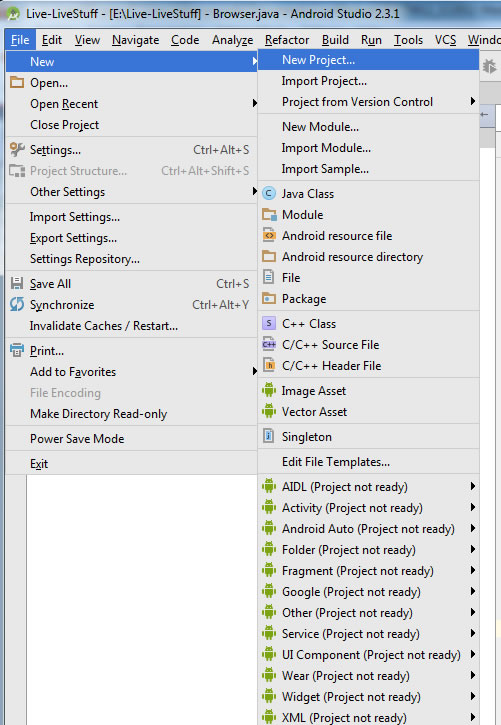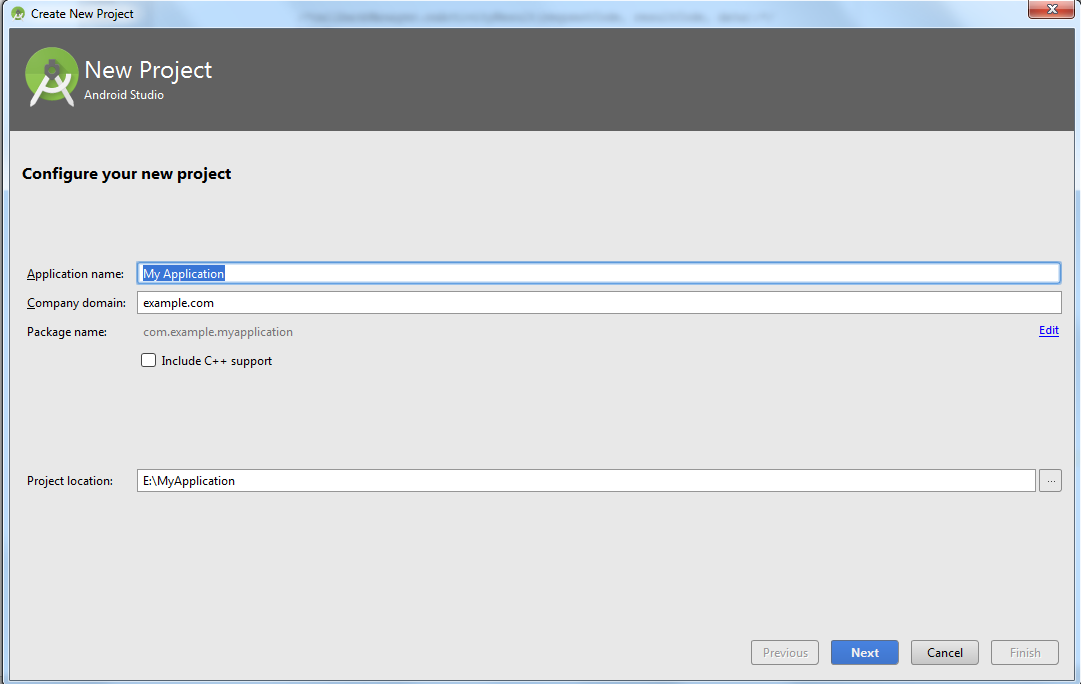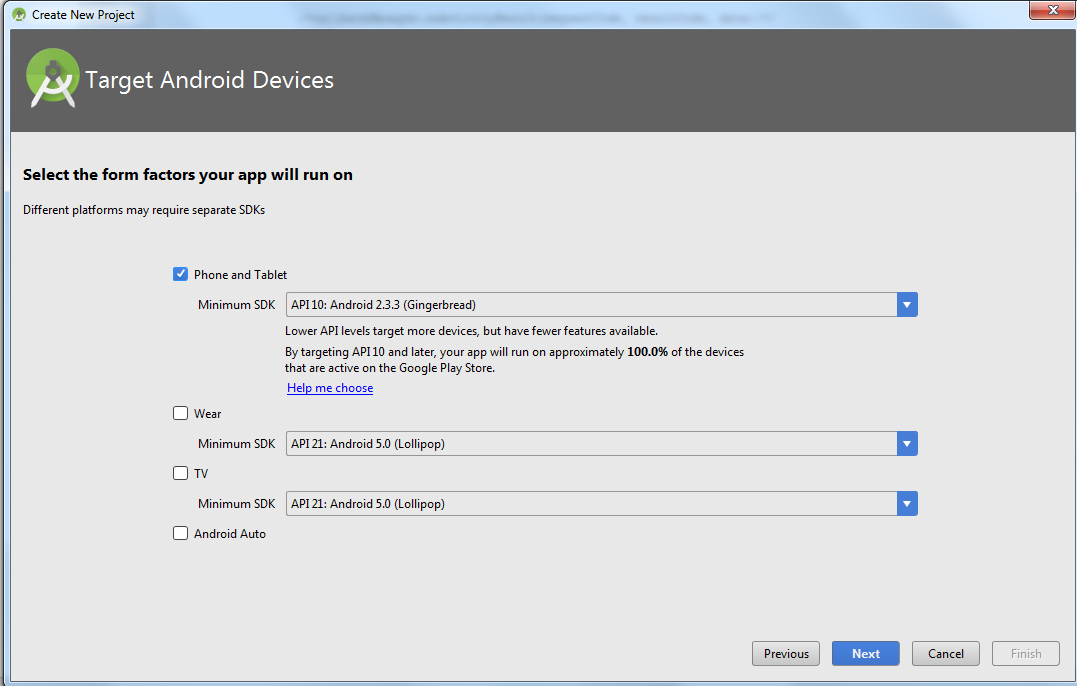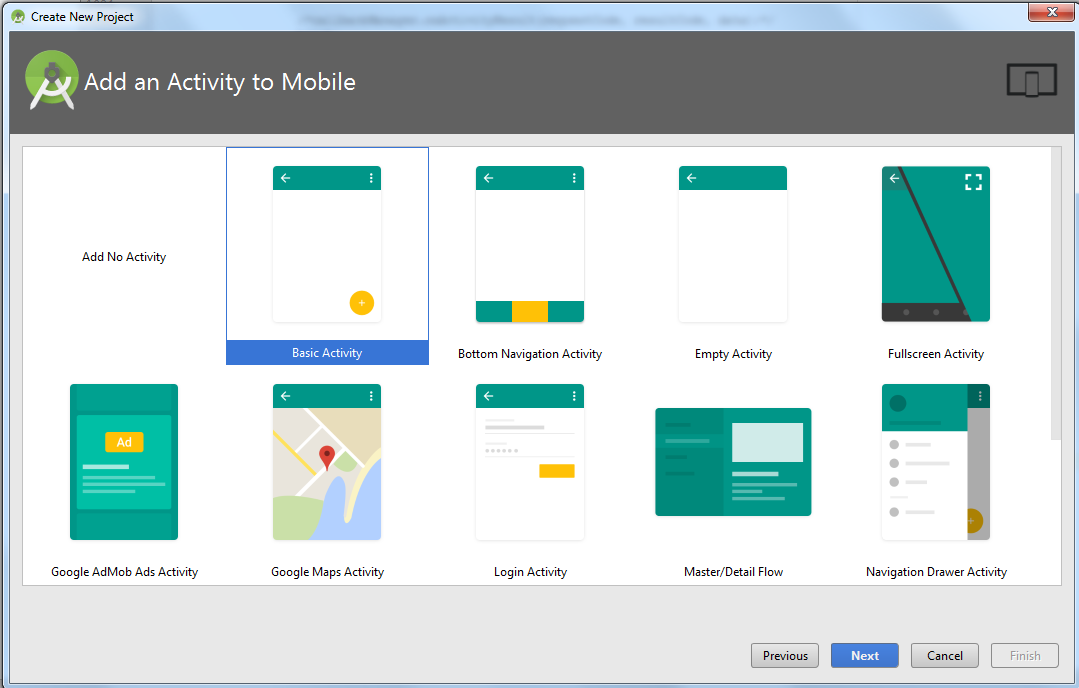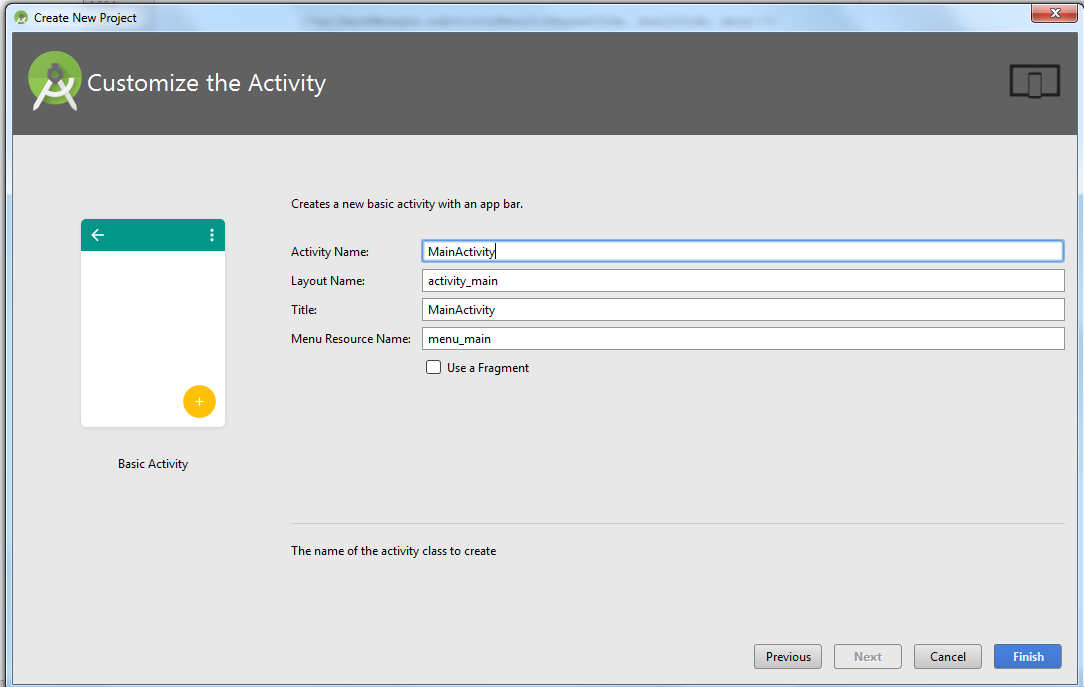What is Android ?
Android is a Linux based Operating System basically designed for touch screen mobile devices.It is owned by Google. Phones based on Android OS are highly customizable and there are thousands of apps available in App Stores suiting your needs.
Moving on to the development part
Android’s complete kit for development is called Android SDK(Software development kit).SDK provides some tools that are necessary for developing android apps.
Like:
- Compiler
- Debugger
- Emulator: In case you don’t have any physical device, Emulator provides you with virtual device, giving complete mobile environment for development and testing.
- DVM (Dalvik Virtual Machine): Just like JVM,DVM is specially designed and optimized for android.
Installing Setup
Before installing Android SDK, JDK is required in your machine,which is easily available on Oracle website. After successful installation of JDK, you have to download Android Studio ,an IDE, which provides tools for Building apps and provides facility for code editing,debugging,instant build and deploying.Follow the below link to download Android Studio:
https://developer.android.com/studio/index.html
Just follow the simple instructions and you are ready to go.
Basics:
Any Application developed has four basic components, that are described in AndroidManifest.xml file. These are:
- Activities: This component handles the UI,User usually interacts with Activity.
- Services: This component handles the processes running in background. Like Downloading
- Broadcast Receivers: Sometimes an application has to interact with Android OS .This functionality is provided by this component.
- Content Providers: The data is usually stored in either SQLite or Local Files.The exchange and manipulation of data is usually handled by Content Providers.
First App
First Step for creating android app is to open Android Studio.
Go to File -> New -> New Project…
Give the Application Name as you want.Click Next.
Select basic Activity.
Activity Name is First Activity that is going to launch when clicked on Android App.It will create a Java File Name MainAcitivity.You can change the name as required.
Voila,It’s Done.
References: