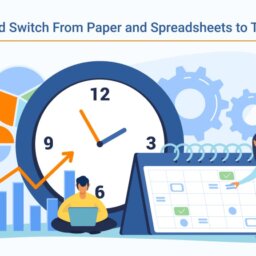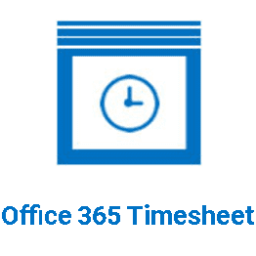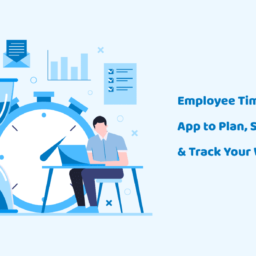Do you find it difficult to keep track of your team’s progress through many ongoing projects? Are you having trouble establishing a monitoring system to ensure that the number of workers and productivity levels are in sync? And this is when ‘Timesheet Software’ comes to the rescue. A timesheet software fulfills other goals relevant to business operations in addition to entering time for hours worked. A timesheet is a useful tool for keeping track of how much time each employee spends at work. Supervisors receive information about hours worked in the form of reports. They can see how many hours of labor are needed for multiple roles and tasks. This data aids in scheduling, role assignment, and deciding hiring requirements. Every business should think about the significance of timesheets for their workers.
Read to know what is ‘Timesheet Software’ and its features.
What is Timesheet Software?
To begin with, let’s understand what a timesheet is. In simple terms, it is a record of how much time an employee spends at work, on a specific task, campaign, or working with a particular client. This data can be held on paper, in a spreadsheet, or in an app like ‘Ignatiuz’s Office 365 timesheet software. Timesheet software can be used to calculate an employee’s salary for the day, week, or month by keeping track of when he/she starts and finishes work, as well as any breaks he/she takes.
Timesheets are no longer only used to measure payroll as project-based work has become more popular thanks to the pandemic. Project or client-based timesheets are more comprehensive documents that indicate how much time was spent on each project or client, making them useful for billing and project management. HR professionals may use these employee timesheet apps to analyze the tasks being performed and the amount of time spent, which can assist in workforce planning. Supervisors can schedule the tasks using employee timesheet apps without the errors that come with manual processes. They can keep a track of their employees’ progress and make informed departmental decisions. Timesheets can be used in a variety of ways, and they do more than just calculate payroll. This method of employee time monitoring is now also useful for management accounting. Managers can track task start and end times and detect troublesome ones that may cause delays in project completion. For various initiatives, a thorough breakdown of each mission is often beneficial.
The data collected can be utilized for numerous purposes including forecast needs, billing, calculate working hours, monitor projects, determine profit and track productivity, to name a few.
Timesheet software comes in two varieties:
- Apps that help you keep track of time; and
- All-in-one project and task management tools with extensive capabilities.
The following are some of the advantages of timesheet software:
- You can track progress and anticipate any delays with timesheet software.
- Using timesheets, you can save time and optimize tasks.
- It facilitates you in precisely billing your clients.
- It assesses your employees’ efficiency and productivity.
- You are helped to make better decisions in the future.
7 Features of Timesheet Software
Simple Interface for Projects and Tasks
When it comes to inspiring the team to keep their time records, a user-friendly interface would be your best ally. The majority of employee timesheet apps are complex and frustrating for the average consumer. Since a time-tracking app is something you use every day, having a simple interface is crucial. Easy navigation, all necessary information in one tab, ability to switch off the features when not in use are some of the features of the best timesheet apps. It is preferable to provide software that is as basic as possible while also maintaining high quality and functionality.
Custom Reports
You may make custom reports and handle users by team or department. This allows you to delegate tasks to groups and produce reports for them. It also makes it easier for a team leader to assign team assignments. To control device access, this function uses permissions for different user types such as admin and manager. It allows you to evaluate a wide variety of data by creating reports and summaries with just a few clicks. For instance, time-tracking software allows users to view the overall amount of time spent on a project, drill down to details like weekly and daily statistics, etc. You can also run budget analytics to see where you can save money. For easy lookups, reports are visualized in charts and graphs. Most solutions also provide models that can be customized.
System Compatibility
There will be occasions when you need to monitor a field or remote team’s billable hours. In this scenario, a mobile-friendly app would be beneficial. Cloud apps allow users to use your browser to access the framework. Make sure the software you choose works with a variety of desktop and mobile operating systems and browsers. Within a single organization, co-workers can use different operating systems. As a result, the time tracking software you choose must work with a variety of operating systems, including iOS, Android, Mac OS, Windows, and Linux.
Leave and Vacation Requests
Employers use timesheets to keep track of work hours, holidays, and updates for payroll processing. For HR and accounting units, time-tracking with a built-in absence management function or an integration makes tasks easier. It provides a complete image of available resources and aids in the calculation of those resources more quickly.
Automated Alerts
Notification is a useful function that aids in creating alerts in critical circumstances. For example, if a team member forgets to check in or check out, he/she will receive a reminder. Team members may be notified about work schedules and upcoming task deadlines on a regular basis. These alerts are sent to employees’ email addresses or mobile phone numbers. This feature assists employees in staying disciplined while also assisting them in meeting project deadlines. Reminders provide workers with the encouragement they need to complete assignments before the deadline.
Technical Support
Owing to the COVID-19 pandemic, ‘work from home’ or ‘remote working’ has become a necessity. Regardless of where your company is located and where your employees are present, the timesheet program you select should provide round-the-clock assistance and support. Users should have the option of contacting support via phone, talk, or email.
Integration with Other Apps
When it comes to time monitoring applications, third-party integration features have become a trend. Time tracking that is integrated with other applications and resources allows for more control over employee management and project management. You get a more holistic view of your business growth when your time monitoring program is incorporated with various touchpoints in the organization.
Some other features of Timesheet Software
Documenting and Analytics
The timesheet software’s accumulated data will only be useful if it is presented in a visible and understandable manner. The information must be comprehensive and simple to comprehend. Managers must be able to convert data into visual reports such as charts and graphs in order to analyze the performance of the organization. This assists in making effective decisions that will ensure the organization’s growth.
What makes Ignatiuz’s Office 365 Timesheet the Best Timesheet App?
Ignatiuz’s Office 365 Timesheet software ticks all the boxes of robust timesheet software. The easy-to-use app is loaded with multiple features that provide the end-users with a hassle-free experience. Ignatiuz’s Office 365 Timesheet is a simple add-in for SharePoint 2013, SharePoint 2016, and SharePoint Online (Office 365).
Here we list some of the top features of Ignatiuz’s Office 365 Timesheet.
- Office 365 Timesheet software enables businesses to create an endless number of projects and tasks, making it flexible for potential business use as the company and its employees grow. Under an existing project, users have the ability to build new tasks or subtasks.
- Employees can use the Office 365 Timesheet software to monitor their working hours spent, which can then be submitted as a weekly or monthly report for review. Employees have the ability to make changes to their entries before sending them to the team managers.
- The Office 365 Timesheet app works efficiently on multiple platforms including Android and iOS. So regardless of the device you use, the app provides a seamless experience to end-users.
- Managers may use the app to review and accept employee timesheets that are available in digital formats when on the go. You will ensure that managers of your company are not burdened with having to review individual employees’ contributions with the employee timesheet app.
- The Office 365 Timesheet app provides access only to authorized entities, making it safe and secure to use. With robust privacy and data security, the app eliminates the risk of confidential business data getting compromised.
- With just a few clicks the timesheets can easily be exported into Excel, CSV, or PSD formats, making it easier for the user to review and analyze.
Takeaway
With the evolution of technology and time being the most valuable resource for a company, time tracking is crucial for the success of any business. Each organization has its own requirements and there are various features and functions available that streamline work processes and boosts growth. Be sure to formulate and write down the requirements based on the ones you need for your company before deciding on a specific time-tracking app. This will assist you in making the best decision and maximizing the use of your employee timesheet app.
Contact us today for more information about our timesheet app.