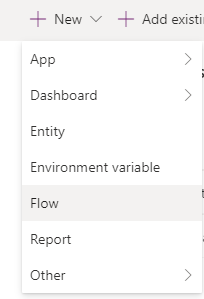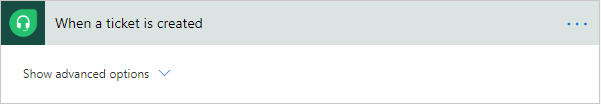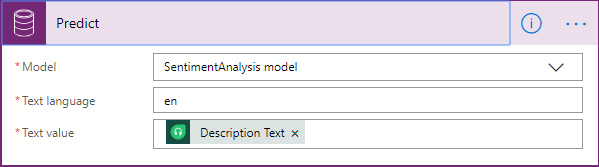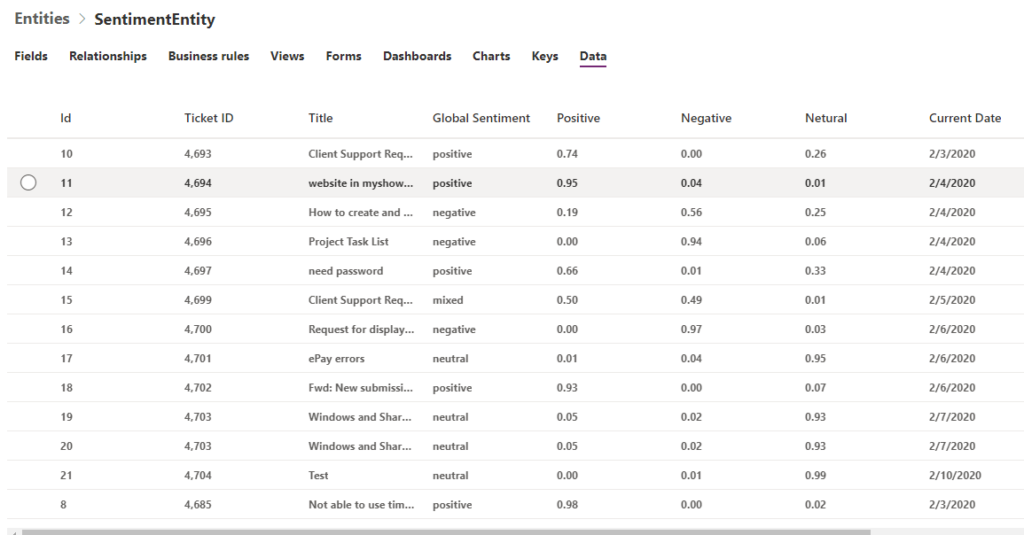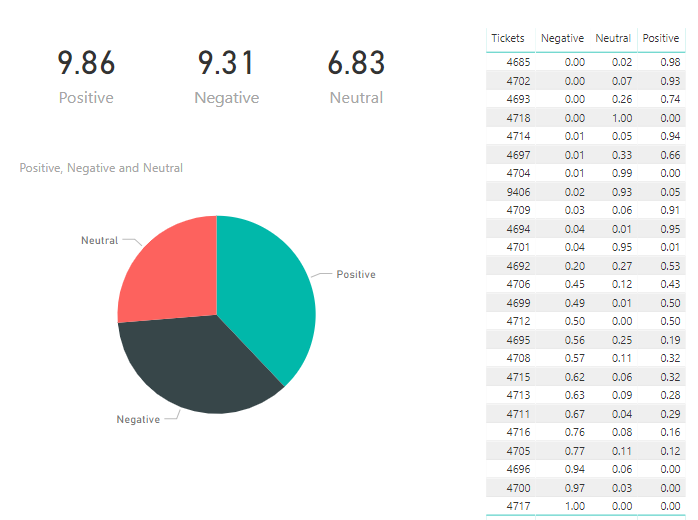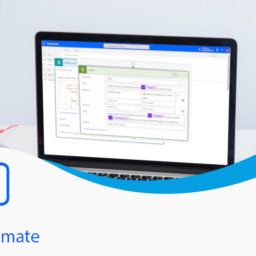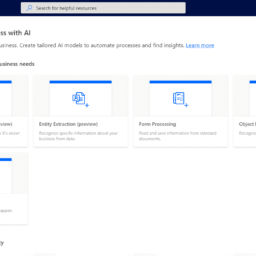Sentiment analysis refers to the text analysis which identified and extract subjective information to help business in understanding the sentiment of their product or services while communicating with the customers.
Sentiment analysis is one of the vital data science consulting services which extracts subjective data to assist businesses in better understanding the sentiment of their products or services or brand when dealing with customers. It’s simple to determine if text is positive or negative with Power Automates AI builder.
Sentiment Analysis is a mix of two science: Psychology and Data Science. With the growth in data science its tools can be used the study human sentiment.
With the help of AI builder of Power Automate, now a days it is very easy to get positive or negative sentiment of text. It is a “prebuilt model” of “AI builder” which detects positive or negative sentiments and later can be used to analyze customer review on social media.
In sentiment analysis, why would you require a word score data source?
To match or join these similar terms to each other, and to interpret the overall score or positive/negative sentiment scores as a given group of words, sentences, web pages, voice interactions, emails, comments, and so on, you’ll need a word ranking source of data.
Following article will explain how easy it is to run Sentiment Analysis via AI builder of Power Automate in comparison of writing a complex algorithm and logics.
Let’s begin with example: I am using helpdesk portal called Freshdesk wherein a business receives support tickets and based on those support ticket, I will do sentiment analysis with the integration of Power Automate and will store the result into an Entity under Common Data Service.
First of all, I will create a solution in Power Automate.
- Login to Power Automate and click the solutions from the left navigation.
- Create a new solution from the top navigation.
- Give the name of solution, select the publisher name of create new publisher.
- Give the version number. Default is 1.0.0.0 because it is a new solution.
- Once the solution is created, create a flow from the top navigation.
- As I am using FreshDesk here and Power Automate has already a connector available for FreshDesk so I will log in to the connector and will select a trigger “When a ticket is created”. The trigger is available with FreshDesk connector.
The above trigger will return all the details mentioned in the ticket like ticket number, subject and descriptions.
- Add next action “Predict” which is available under Common Data Service. Action has some parameters to fill like:
Model – Select SentimentAnalysis Model.
Text Language – enter “en” i.e. English. You can mention the language in which support request is made.
Text Value – The text sends in support ticket or description of ticket.
The above “Predict” action will analyze the request and return the output of analysis that I will store it in an Entity of Common Data Service. We can use this data for reporting.
- I will add an create record action of common data service here which will store output of predict action into an Entity. Bind the return out of “Predict” action along with the output of previous trigger that have ticket details.
And It is done, save the flow and you will be auto-intimated when a new support request is received on the portal, the flow will trigger and store the output in the entity. You can store the output to any data source as you wish and get the report from there.
I have stored the result in my Entity as below:
Below is the report using above data in Power BI that is more useful in analysis.
The above graph shows that Positive – 38%, Negative – 36% and Neutral – 26%.
Conclusion
Sentiment analysis, as a cutting-edge data science consulting solution is a better support tool, provides vital insights for marketing professionals to investigate and generate smart marketing products that satisfy issues or emergencies.
Ignatiuz, as one of the leading data science consultants, offers an intuitive sentiment analysis tool that is cost-effective and easy to use. Customers’ feedback helps you decide how you should run your business by enabling you to pay attention to what they say. Contact us for further details.