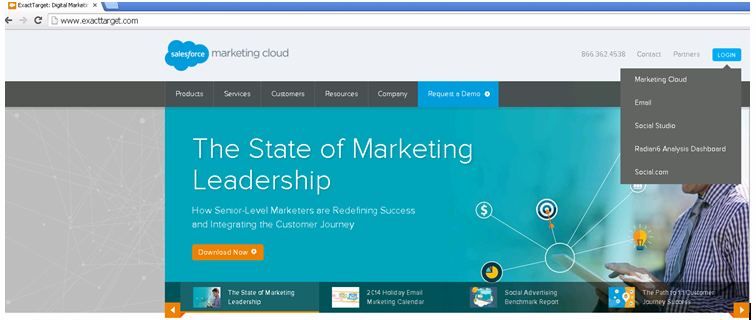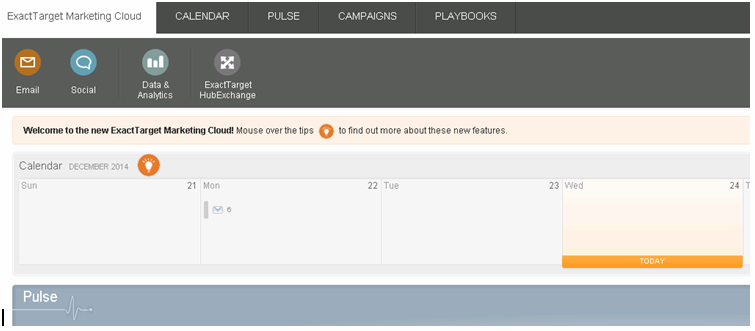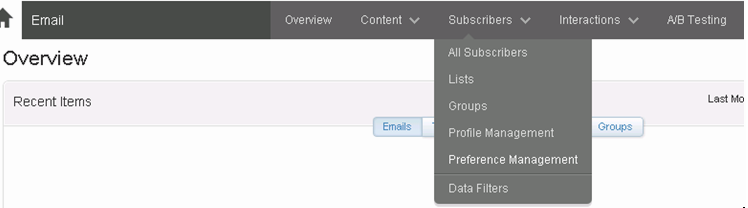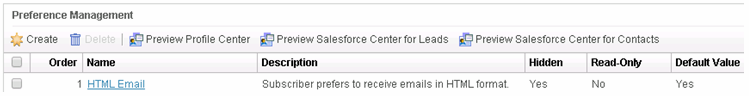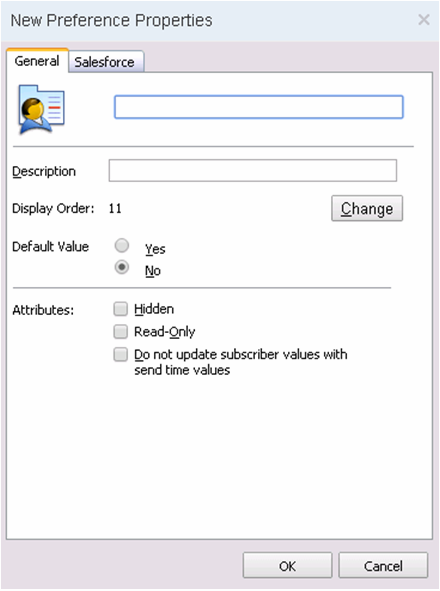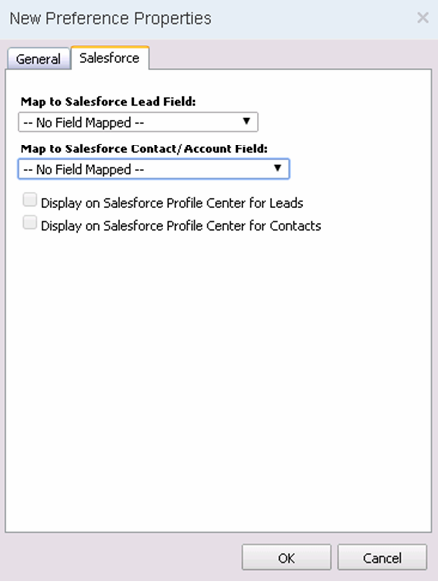Twitter Tag:
#Salesforce, #Cloud
- Salesforce account (http://www.salesforce.com).
- Marketing cloud account (ExactTarget) (http://www.exacttarget.com/).
- Configure marketing cloud (ExactTarget) with salesforce.
Marketing cloud account will provide functionality to manage your subscriptions as a profile center. Users can manage their preference by clicking on the link provided in the bottom of the email. Here I am going to tell you how you can customize my preference design and business logic as per you own requirements. In this article I am going to cover the ExactTarget Microsites, profile center static resources, adding the custom fields of the salesforce to ExactTarget my preference page.
Upload your static resources here and then you can use its url to call them on the landing page. For CSS, jQuery, java scripts
Once uploaded the content here you will get the file url by clicking on the name of that object.
Once you get this file URL and then add that in the head of the landing page html.
For the css and jquery to add on the landing page HTML.
Now you can provide custom design and business logic to you landing page of my preferences (profile center page).
Twitter Tag: #Salesforce, #Cloud