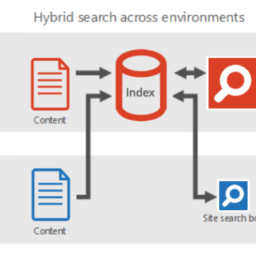SharePoint 2013 is packed with lots of new features and enhancements. In the latest avatar SharePoint 2016 has updated many features and also has added some more lucrative features to the list. Below listed are some of the features which are highlighting SharePoint 2016 from its previous versions. .
- Compliance features
SharePoint 2016 is providing user to build and customize their own policies and can apply to Sites/Subsites/Libraries etc. For ex. document deletion policies, that allows users to delete data in OneDrive for sites/subsites/Document library after a set time period according to rule which user set.
- Document Library accessibility
Document Library accessibility in SharePoint 2016, proves us easier navigation and shortcuts for document uses like
Alt + N for New document
Alt + E for Edit document
Alt + U for Upload document
Alt + S for document sharing and more
- Durable links
SharePoint 2016 provide a feature that says if you have a link and updated name, location then the link will remain same in case of file name is changed or that file is moved to any other folder or subsite of that domain. For this feature you must have Office Online Server
- Customized web parts
There is less compile time using XSLT files customization in web parts. Through XSLT files customization, we don’t need any server trip and that will help in reducing compilation time.
- Fast Site Collection Creation
Through default SharePoint template, we can create Site Collections which will not take more than 5 second. In SharePoint 2013 it takes 40 seconds approx. to create site collection. The SP 2016, templates work at the same level where SQL Server do and that is the reason of reducing time. But for this feature you need to configure PowerShell set up on the server.
- Filenames – special characters support
In SharePoint 2016 you can use special characters in filename, characters which are used to GUID can be used as a filename and length of filename can be more than 128 characters which not allowed in SharePoint 2013.
For Ex. GUID {00000000-0000-0000-0000-000000000000} so in your filename can also be {00000000-0000-0000-0000-000000000000}, means you can user -, {, }, & in your filename but % and # are still restricted.
- Hybrid in SharePoint 2016
This feature provides content crawling between SharePoint Online and On-premise and also provide combine search results from SharePoint Online as well as On-premise.
- Previews images and videos
With all new SharePoint 2016 you can see preview of images and videos which are uploaded in document/picture library on mouse-over or by clicking on image or video.
- Increase file size for uploads
SharePoint 2016 allows user to upload file with size upto 10GB which was not more than 2GB in SharePoint 2013
- MinRole
Through MinRole feature SP Admin can set the role for each server on FARM and according to that defined role, SharePoint automatically configures each services on each server.
- Improvement in Mobile experience
This feature provides touch based mobile navigation through that users can navigate and switch from Mobile view to PC view by tap.
- OneDrive for Business
User can create and manage documents, tasks, files from a common place for more accessibility ands sharing and this can be control from anywhere by anyone with respective permission.
- Recycle Bin in OneDrive
For Recycle Bin SharePoint 2016 is providing a link in the left navigation of the OneDrive as well as on team sites.
- Sharing improvements
SP 2016 improved sharing feature and that provide sharing like hints, folder sharing, user can view with whom any specific folder is being shared, email access feature on single click.
- Zero Downtime Patching
SP 2016 reduced the size and quantity of packages and also removed the downtime to update SharePoint servers.
- Removed 5,000 View Threshold
In SharePoint user can upload more than 30,000,000 documents, but default index limit is 5,000 and after that user need to index their columns. In SharePoint 2016 you don’t need to be worried about column indexing it automatically does the columns indexing.
Conclusion:
There are more features in SharePoint 2016. In SharePoint 2016, we can create/manage both Internet as well as Intranet portal. It is very useful tool for document management with complete collaboration. It is really beneficial for all organizations to move to SharePoint 2016 new version to improve their project management and Document Management in a proper manner. These enhanced features will surely make you think to renew/upgrade you SharePoint to the latest SharePoint 2016.