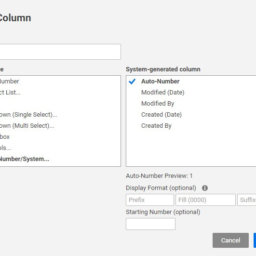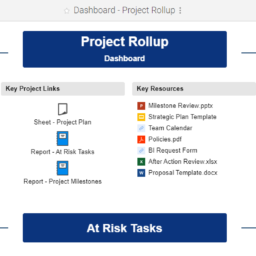An Introduction to Smartsheet
Smartsheet offers cloud-based software for effective project management. This implies that it can be accessed across web browsers on almost all devices. Businesses do not need to install it on their PC for using it. However, it has native apps for Android and Apple phones through which access can be granted to relevant individuals. Similar to MS Excel, it simplifies the features of modern project management and makes it all available at one glance.
Smartsheet project management tool specializes in offering a wide range of features related to project planning, tracking progress, project management and reporting, streamlining these processes and making it more seamless. Smart usage of these features helps in improving business output like higher revenues, reduced operational costs, higher employee satisfaction, faster time-to-market, and lower churn.
The world has become a smaller place, all thanks to technology. Gone are the days when project planning happened on pen and paper. At other times, project management planning was simply committed to memory or there were none at all. Since the planning could not have been detailed and extensive, delays and silos were a part of the game. Such barriers were readily accepted as an integral part of the business process.
Many businesses have started realizing how the Smartsheet project management tool simplifies life and work and introduces seamlessness in business processes. This is specifically true when the world is experiencing a stretched economic downtime due to the coronavirus scenario. A robust Smartsheet tool is no longer a luxury, it has become a necessity for enterprises who want to stay in the cut-throat competition.
What’s more helpful for a business than a project management tool that assists in planning projects, which can be accessed by relevant members at all times across interfaces, right? At least, it is the right kickstart to business projects and sees them to their logical end within the expected time and budget.
Now that you have a brief idea about what the Smartsheet project management tool is about, let’s dig deep into how it can be smartly utilized to generate better business outcomes.
You can do the following with Smartsheet Task Management:
- Analyze and develop reports
- Safeguard your data
- Work together with your teams
- Create an elementary automation system
- Integrate with third-party apps and the cloud
- Organize your sources
8 Tips to Use Smartsheet to Generate Better Business Outcomes
Read on to know about how to get started.
Set Clear Goals
Apart from planning projects and workflows with Smartsheet software, an individual can use it for personalizing work style and plan one’s workday. A customized dashboard can be created as a part of one’s homepage, from which reports, plans and other information can be readily accessed.
Project sheets or reports that have to be referred to frequently can be embedded in the homepage. Shortcuts can be added to oft-accessed links. It enables individuals to create a chart that can track their KPIs (Key Performance Indicators). What’s more, it even allows individuals to add motivational quotes and images of achievements for inspiration. Thus, the software not only helps the team contribute to the progress of a project, but it also enables individuals in the team to set clear goals for themselves every day.
Personalize Dashboards
With dashboards, it is possible to track the existing status of the project, KPIs, and summary reports in real-time. Not just that, these can be shared with stakeholders and leaders of the project. This way, every stakeholder is aware of the current status of the project and equally invested in its progress.
Make the Most of the Gantt View
Get the project across the finish line with multiple views that are available in the Smartsheet project management tool. The Gantt view deserves special mention as it enables one to access data in a spreadsheet on the left and a Gantt chart on the right. This enables one to see all the set timelines of the project clearly, along with its duration.
Access Dates and Deadlines with Calendar View
The calendar view offers an innovative, personalized view of the work in the form of a calendar. Each task can be seen as an event in a weekly or monthly calendar view. One can publish or overlay the Calendar view on Google Calendar or an iCal in Outlook or Apple calendars for ready access to a comprehensive view of the calendars.
Automate Timeline Triggers in Advance
It isn’t possible for a human being to memorize tasks of a project, along with its start and end date. But missing a task or timeline is most likely to cost a business heavily. So, what can be done? The Smartsheet automation feature helps automate reminders for every task before it is scheduled to begin. This helps in generating date-based triggers that are sent to every relevant stakeholder. Therefore, the Smartsheet task management enables them to keep a track of the timelines and milestones in advance.
Data Collection and Data Capture Through Forms
A manual process of data entry and data collection is vulnerable to human errors, leading to valuable time lost. After all, it is only human to err. Data, in this case, can be any data involved in a customer survey form, request form, or quality inspections. With Smartsheet tool management, data gets captured in the sheet through forms. This data is then saved to Smartsheet in an organized format, enabling one to analyze collected data and action the information.
Utilize the Rows Effectively
Rows store data. Whenever one wants to seek information on a certain row, an update request can be made. Rows can be locked to ensure that data does not change. What’s more, row hierarchy can be utilized for an organized approach. Make the optimum use of parent and child rows to make sense of data at all times.
Keep up with Smartsheet Technology
The time is ripe for businesses using Smartsheet to sit for a Smartsheet certification examination to test their knowledge. A below-par result is not a cause for worry. The business can update themselves further for being able to make the optimal use of this tool.
Even if a business does not want to take the examination, it is necessary to refer to various resources to update on the features and make the maximum use of them. These available resources include the ‘free Learning Center’, wherein businesses can sign up for the Smartsheet Academy individual training or the Center of Excellence virtual training to sharpen the skills throughout the year.
A few more Tips to Use Smartsheet
Column options provide you more control over your data
Column types provide you more control over the types of data that can be entered into specific columns in the Smartsheet tool. You can learn more about different column kinds, such as contact list, drop down list, date, and auto-number columns, and how to use them to tailor your data and ensure integrity.
Receive updates whenever you want them
Smartsheet software will send you reminders, update requests, approval requests, and other notifications to the address you provide. You can set up email notifications, smartphone push notifications, or have notifications sent to your favorite chat app, such as Microsoft Teams, in terms of showing up in the app.
Forms allow you to capture data quickly and accurately
Data gathering and data entry are time-consuming manual activities that are prone to human error. Spreadsheet forms are an excellent way to collect and store information. In Smartsheet tool, collected data is organized in a way that lets you quickly examine and analyze the information. This probably will save you a lot of time when it comes to data entry as well.
You can control what you share in Smartsheet software
A great deal of efficiency depends on having everyone have access to the information they require, as well as the ability to contribute to the sheets and dashboards as needed. Be sure to pay attention to the sharing permission level when you share a sheet, report, or dashboard with someone.
Conclusion
It will not be an exaggeration to say that the Smartsheet project management tool is a boon for businesses across industries. Keeping up with the times is the need of the hour so that businesses do not fall behind their times, especially during challenging market scenarios caused as a result of the COVID-19 pandemic. And, why not when there is a project management tool right here that captures data, automates processes, removes human errors, and makes life simpler at the workplace. This is applicable whether businesses work remotely or otherwise. Contact us to know more about Smartsheet task management.