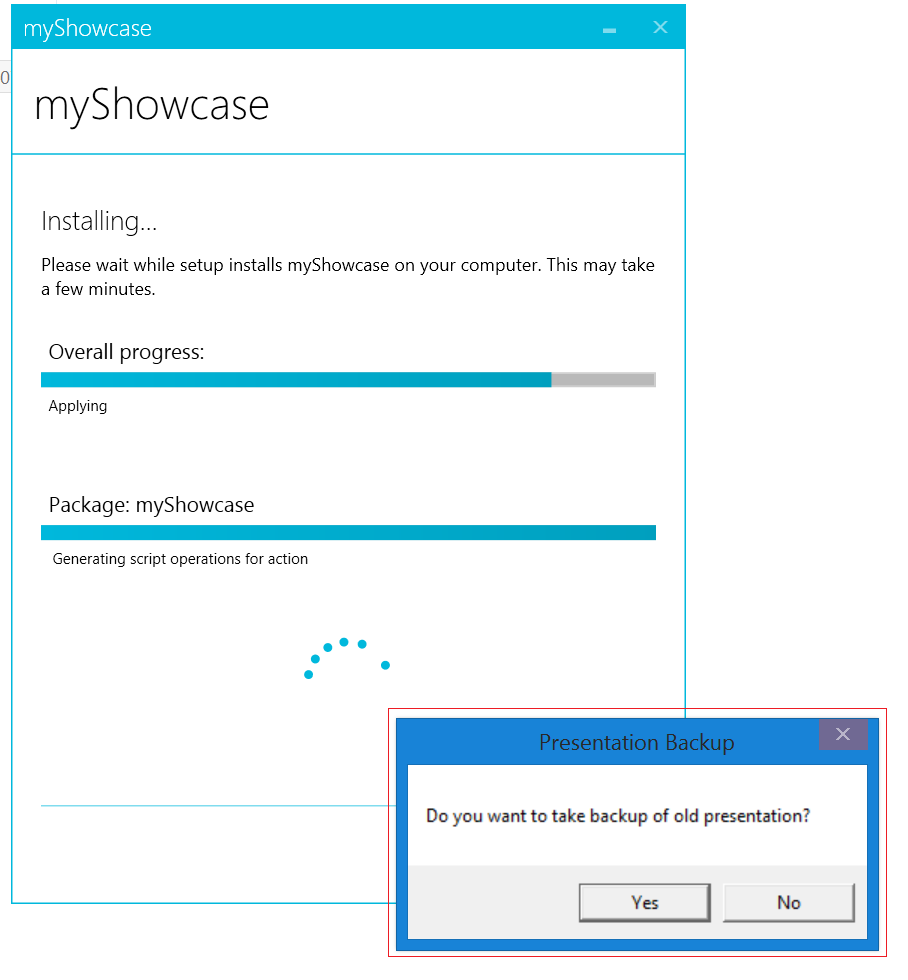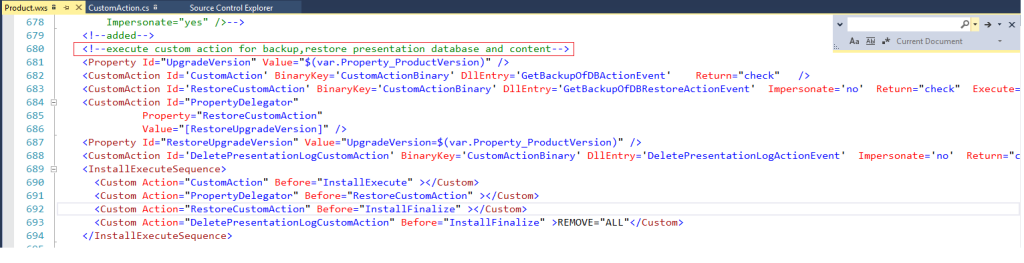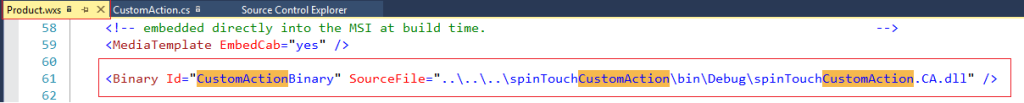In the Older presentation we have all the installed files and database, which is necessary for our installed application (myShowcase) in any specific drive in our computer system. The application contains the files in content folder and database files in Showcase Database sdf file in the C Drive of the computer. When we installed any newer version of this application all the files get removed from the C drive and new files and content folders get presented there, In this case we lost all our old database files and content folders which have so many settings, but now we want to update our old version with newer one on the basis of copy the content folder and update the changes in the database sdf file.
Here we are understand this by an example like that, when we installed any newer version of application by installer. When we click on the EXE file the installer install the application in our system but if have already installed any older version in our system the installer get identified it and generate a pop up window which asking about the taking backup for presentation, if we select yes then all the information contains in the older backup will automatically update with all the new backup and copy the content folder for newer version.
So for providing all the updation in database on older version from newer version like adding some extra tables and fields which present in the newer version will update the older database and will copy the content folder in the C drive of computer system, we write some programming logic and create some customized functions for performing this task in our application.
Please find below screen shot for execute custom action for backup, restore presentation database and content.
Also we have used DLL for custom action in Product.wxs