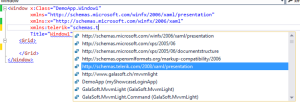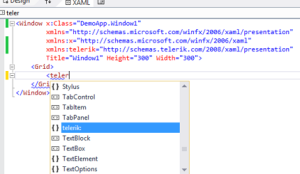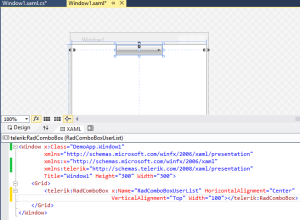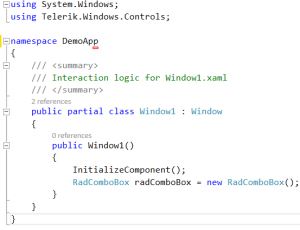Adding WPF Telerik controls:
1. Search the control that we want to use in our project. for that you can refer : http://docs.telerik.com/devtools/wpf/introduction
2. Check it gets started on the document page for that control. It will give you the name of the dll that you want to use to add that control on your application.
3. How to find the dll’s of the control.
4. We can get the dll’s from your network shared location or we can download it from telerik site, opt between free or paid version as you like. (http://www.telerik.com/purchase/individual/wpf.aspx)), then copy these your required dll’s to the external folder of your project and add reference of these dll’s of control to your project.
5. Now in the XAML of the WPF window or page, add reference of telerik API. as shown below
xmlns:telerik=”http://schemas.telerik.com/2008/xaml/presentation”
Add telerik API to get the telerik controls. As shown below.
Now on your window/ page you can add the control by prefixing the name <telerik:
Your code looks like below in XAML file.
If you want to add the telerik from code behind then follow the below process.
Need to add the reference as shown above, add using namespace in the code behind file (.cs) file of the c#, which is required for that control.
Example:
using Telerik.Windows.Controls;
Now create object of the RadComboBox class as shown below and now you can use it’s method and properties.