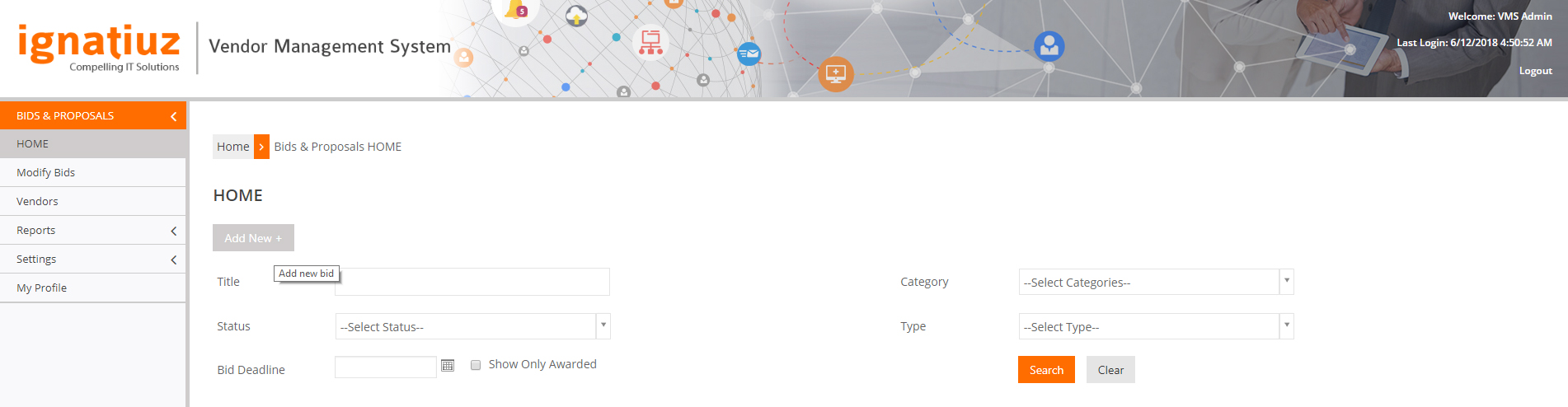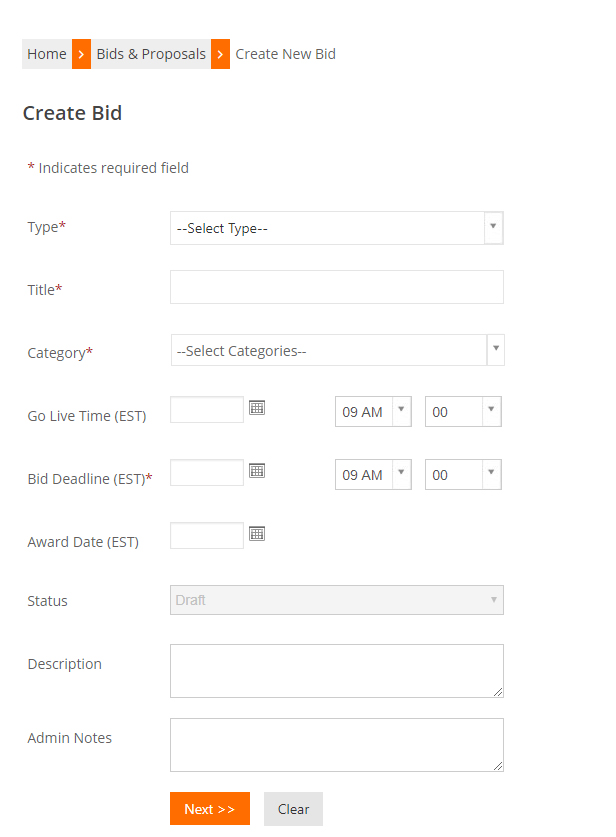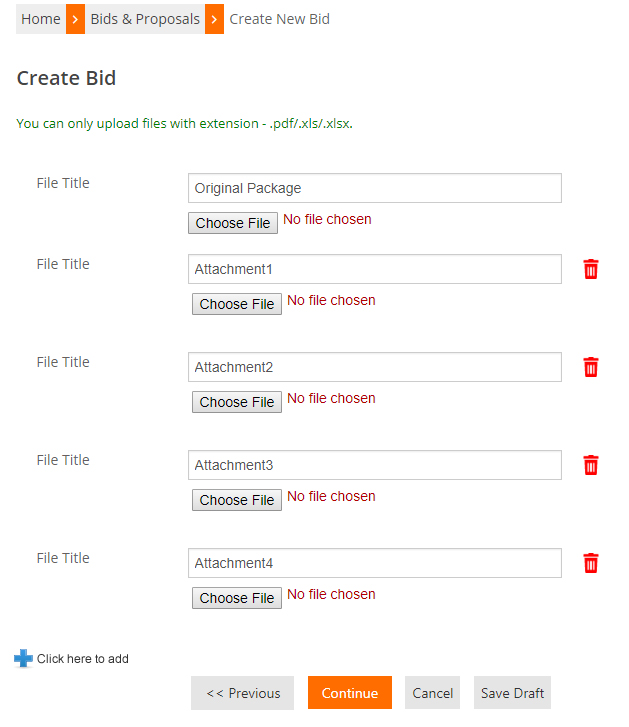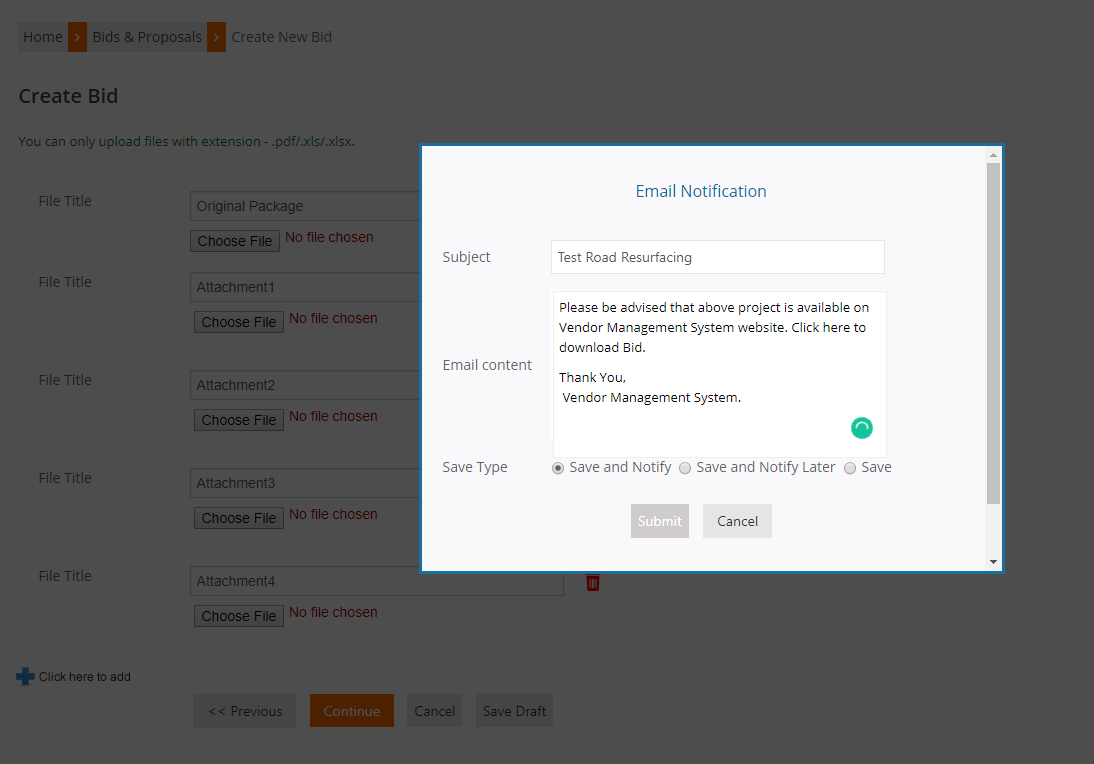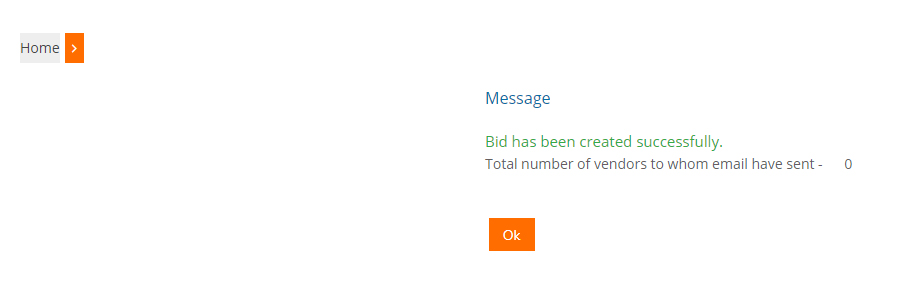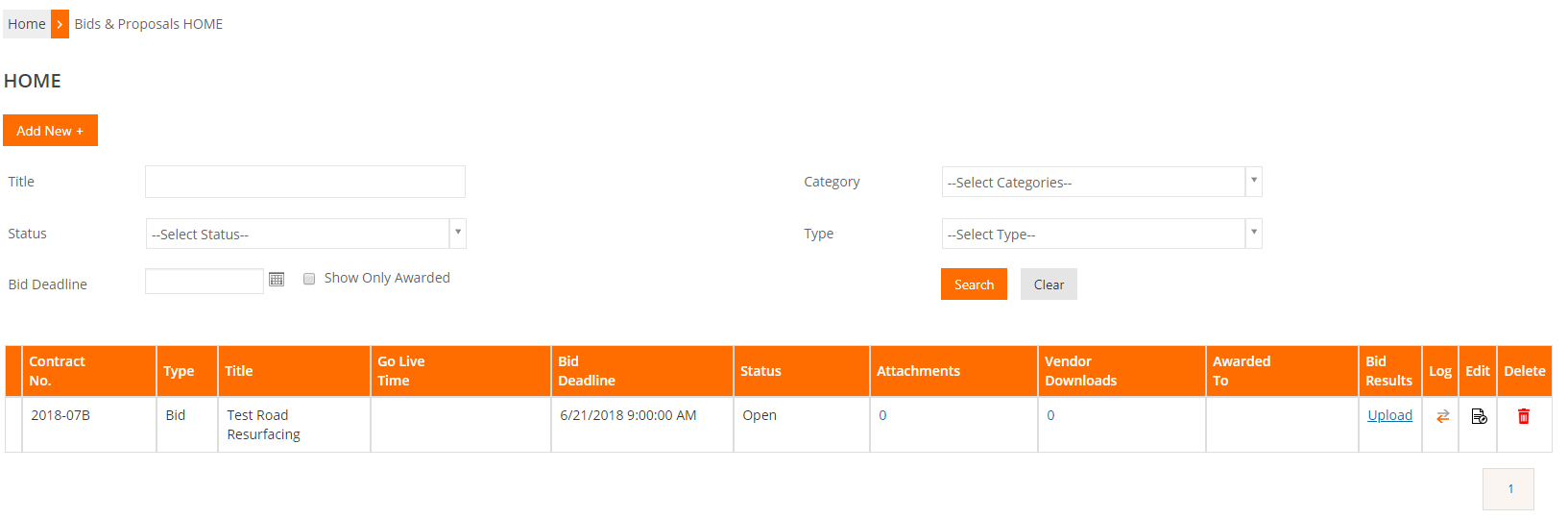Support System- Vendor Management FAQ’s
In VMS user can create vendor from two place:-
- Form login page clicking on ” Click here to register as vendor “
- From administrator account on Vendors page.
- Administrator can create vendors
- Guest user can also register as vendor
Administrator account has all the privileges
- Create and manage new bid
- Create and manage new vendor
- Generate reports
- Access to edit setting of the categories,status, type, email templates.
- Can view all reports of the vendor and bids
Only administrator has the right to create new bids and assign the bids to the vendor.
There are three roles in the system
- Super Administrator
- Administrator
- Vendor
- Guest
- Vendor can view the assigned bids
- Vendor can download the bid details
- Vendor can changes the profile settings
- Vendor can view the history of downloaded bids