Once the user is logged in to the Office 365 environment and if add-in is already installed, it can be opened as shown below:
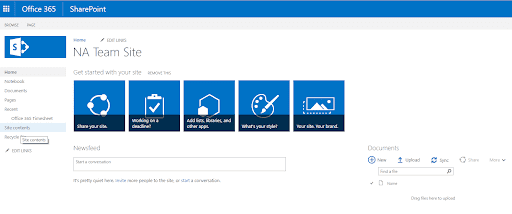
- Go on site content
- On clicking on site content, it will show all the installed add-ins.
- Start the add-ins by clicking on it.
- Depending on the logged-in user, the add-in will open Administrator and Users.
- Logging in for the first time to the add-in will always open the Administrator portal.










