In this blog, I am going to explain how we can recognize the object on a touch screen.
Object Recognition is basically identifying the different objects placed on a touch device (touch table). It brings customers into a deeper relationship together with your product and services. It is an interactive way to explain your product to multiple customers at the same time on a touch table.
Setup Requirement –
- An IR touch screen capable of more than 2 touch points.
- .NET Framework
- Windows 10
Basic Implementation –
- Get the touchpoints in the pair of 3 and use their (x,y) points to find out the angle and distance between them.
- On the basis of angle and distance, you can distinguish between multiple kinds of objects. (you need to first decide the measurements denotes what objects)
- Store the unique ID of the object. If the same object is placed on the screen at a different location then the content will be shown at a new location using the stored ID.
Multiple Object at the same time –
- To recognize multiple objects at the same time we need to remove the previous object points.
- To prevent object overlapping, Create a boundary or red zone around the object.
- Do not recognize any object which comes under the red zone of another object.
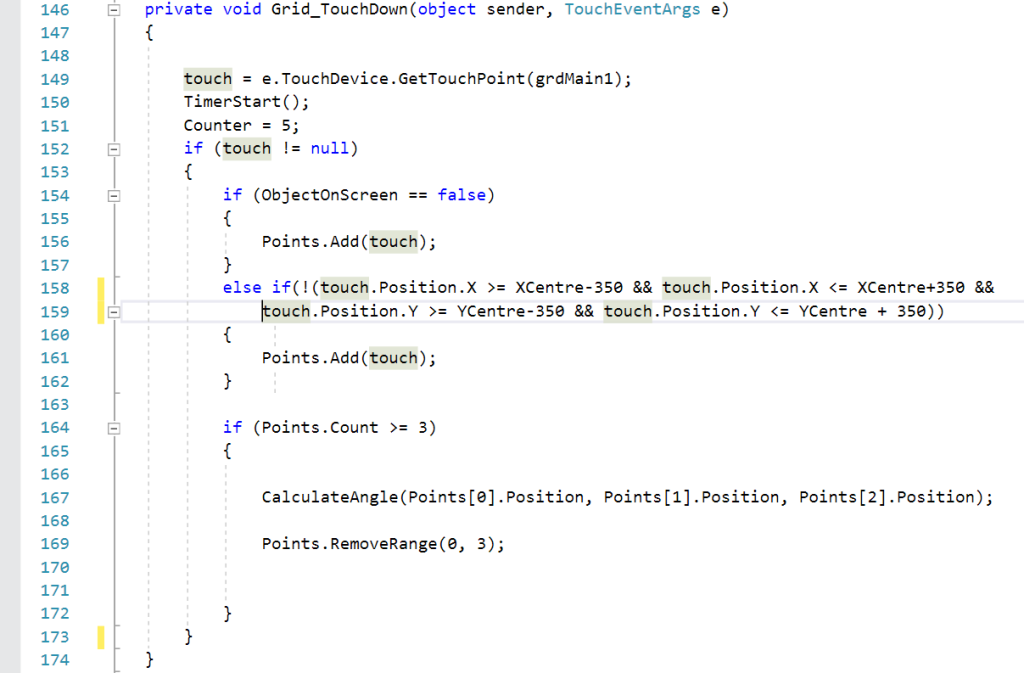
- To develop this solution we are using WPF and C#.
- In order to get details of every touch occurred on the Grid, we are using predefined C# method called “TouchDown”
- Using TouchDown, Here we are checking if any object available on the table if you didn’t then simply get the touchpoints or if found any object then we will check each point if they are under red zone or not.
- When we have 3 touch points then we will do the calculation for the angle.
- After calculation we will remove the points which we captured for the calculation, In this way, we can achieve multiple object recognition.
To know more information about the Object Recognition contact us today at +1-484-200-7375 or send us a message
