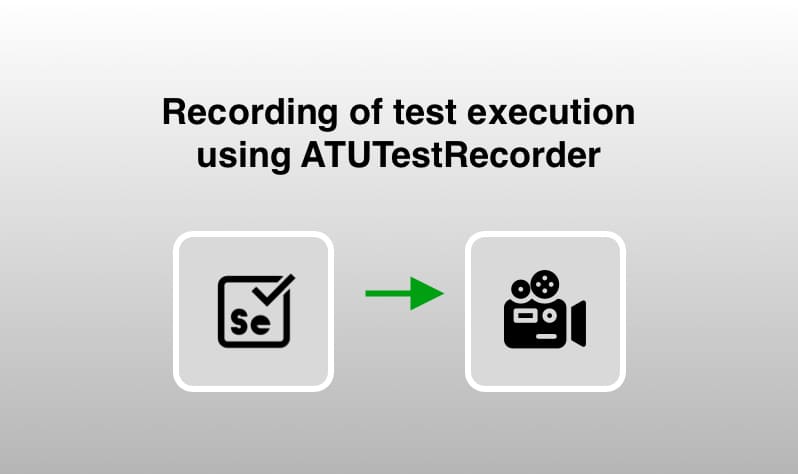Key Takeaways
Insights from industry leaders
Attendees gained firsthand knowledge from seasoned professionals who have spearheaded successful cloud migration initiatives. The discussions revolved around best practices, emerging trends, and key considerations for a seamless transition to the cloud.
Strategies to overcome challenges
Cloud migration poses several challenges, from data security concerns to compatibility issues. Our speakers shared proven strategies and expert tips to overcome common hurdles and mitigate risks along the way.
Real business case scenarios
Participants had the opportunity to explore real-world case studies and success stories from organizations that have already embraced cloud technology. These stories illustrated the tangible benefits of cloud migration, inspiring attendees to embark on their own transformation journey.
Featured speakers
Our esteemed speakers, including Glenn H. Morris from CertainTeed and Randy Martin from Ocean County Utility Authority, shared their insights and experiences, making the webinar a truly enriching experience for all attendees.
Conclusion
The “Simplified Cloud Migration” webinar was a resounding success, thanks to the active participation of industry professionals like you. We believe that with the right guidance and expertise, every organization can harness the power of cloud technology to drive innovation and growth.
Click and download the cloud migration template from the below button.