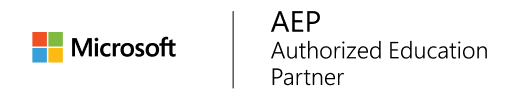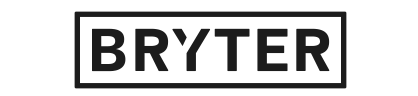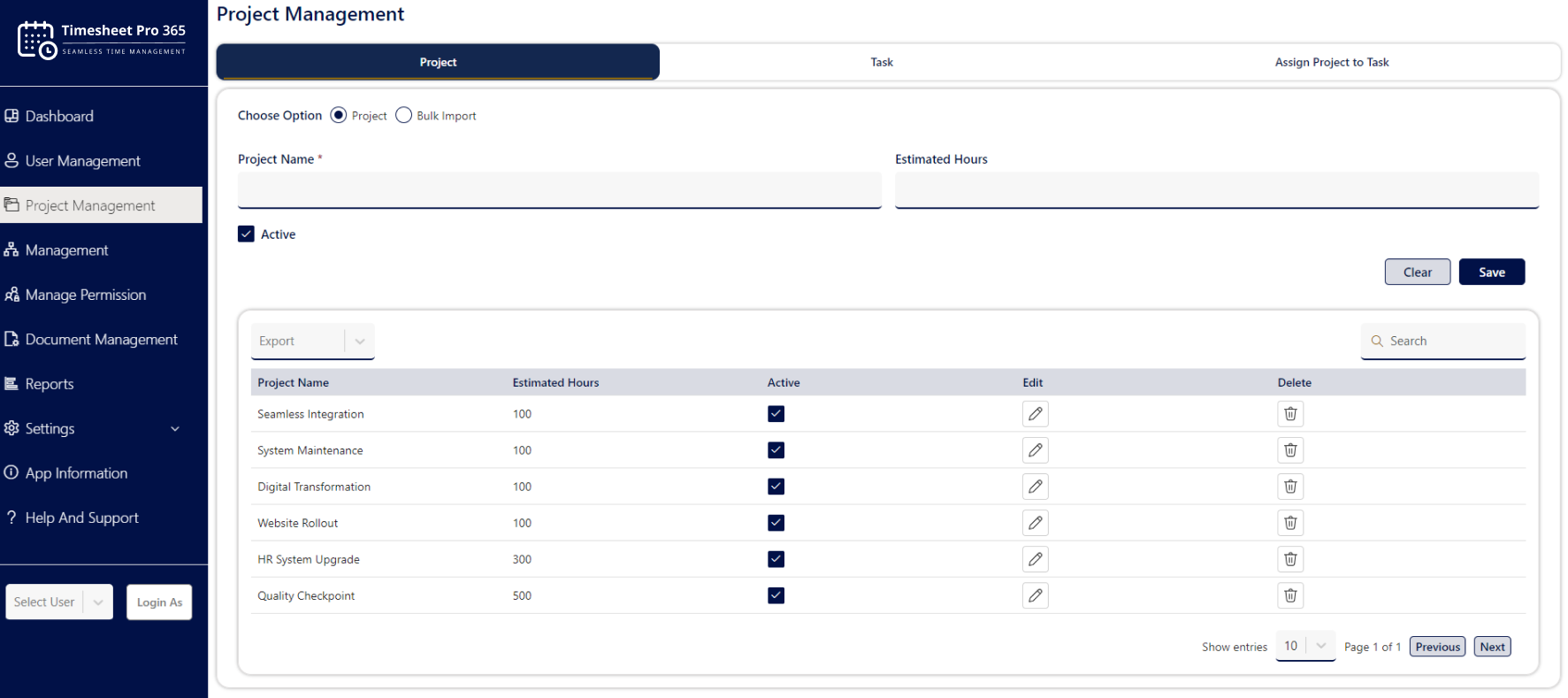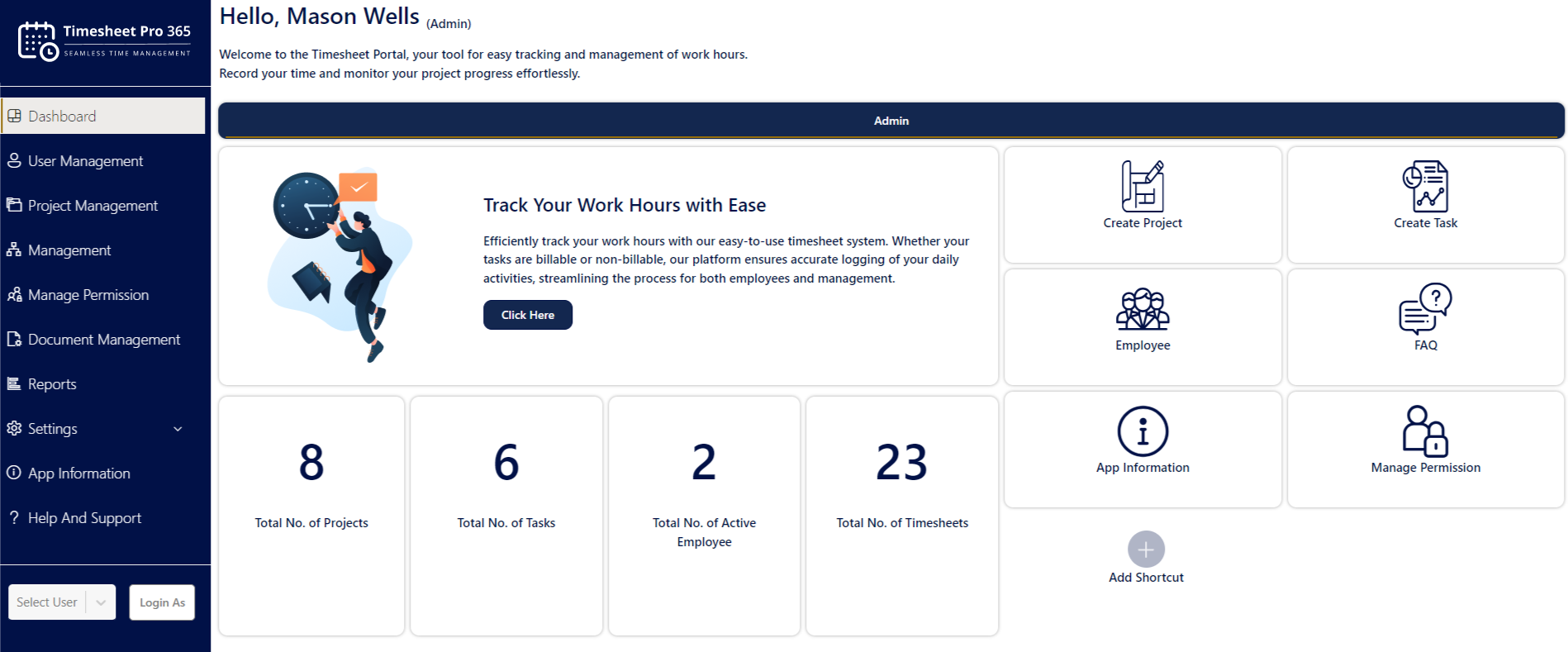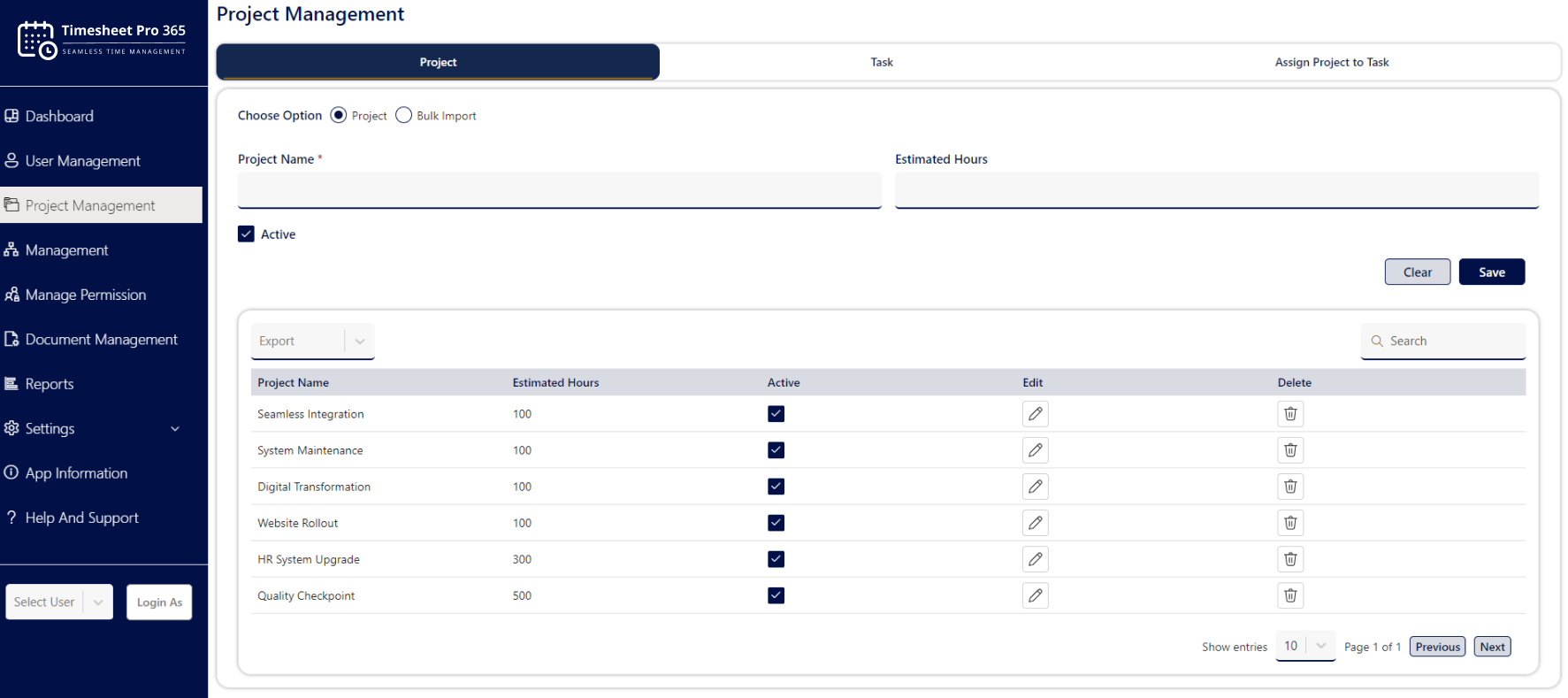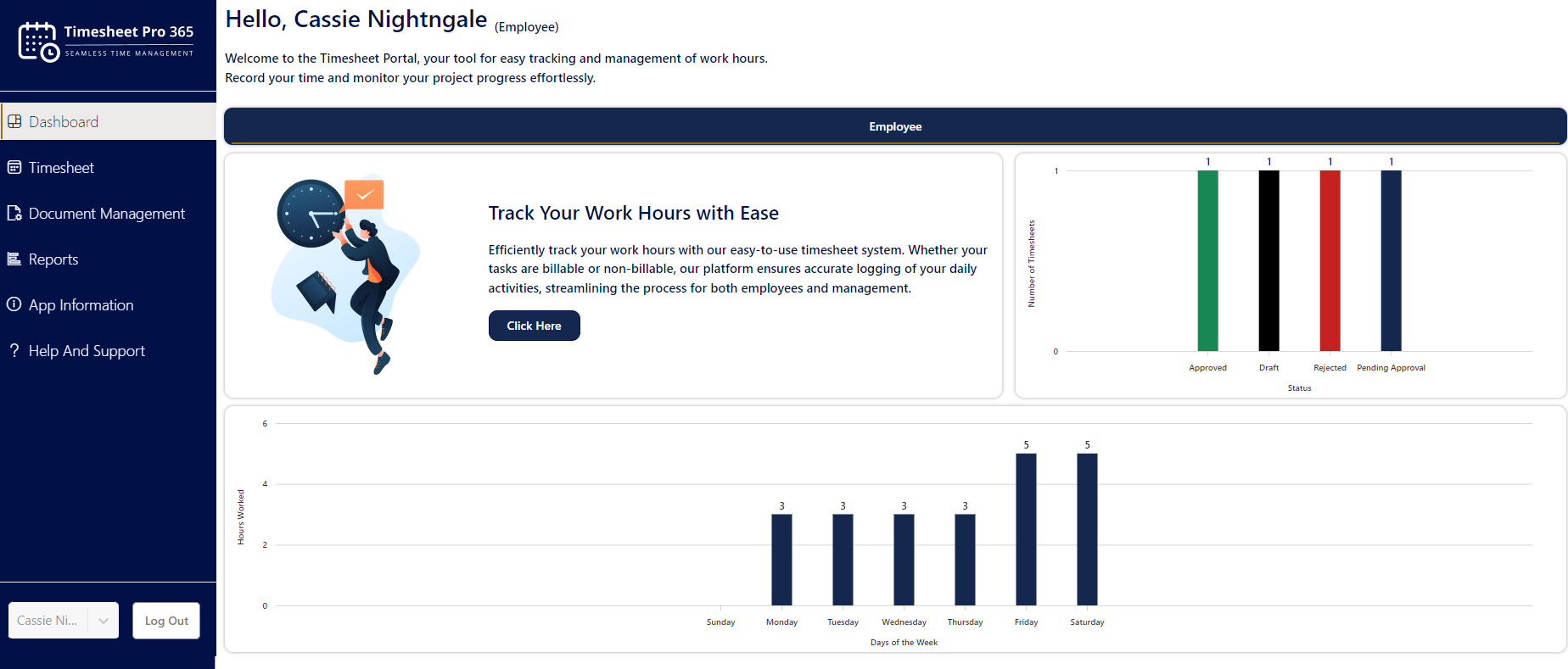Disclaimer: While AI strives for accuracy, errors can occur. Kindly double-check all important details.
Timesheet Pro 365
Organize, Track, and Manage Employee Work Hours with Ignatiuz’s Timesheet Pro 365 with Ease
Do you consider your employees as critical assets for your organization? What is the mechanism that you leverage to ensure they learn, grow, and perform their responsibilities? Time tracking, isn’t it? But, how effective do you consider your time tracking aspect to be? Do you still have paper-heavy logbooks where your employees make the entry of their clock-in and clock-out time? How do you measure who is working on what at a given point in time, especially when you have a versatile team working on multiple projects? How do you derive the idle time being spent by the employees? Ignatiuz’s Timesheet Pro 365 is here to assist you in your quest!
Are you looking for an accurate way to record the amount of time your employees spend on the job each day? As your organization expands horizontally and vertically, it can get difficult to track your employees’ contributions. This, in turn, will lead to you not knowing how exactly your company is performing and how different employees contribute to the organization’s success. As the Timesheet Pro 365, an employee timesheet is your key to staying abreast of your organization’s holistic performance and your employees..
Timesheet Pro 365 by Ignatiuz is an easy-to-use add-in that works with SharePoint 2013, SharePoint 2016, and SharePoint Online (Office 365). So, you won’t have to worry about its compatibility with your existing systems. So, you won’t have to worry about its compatibility with your existing systems. The SharePoint timesheet app is a productive way of tracking hours spent by your employees on all tasks under different projects within your SharePoint environment. The time tracking data is available in a centralized, and secure, cloud location in the SharePoint timesheet, so your organizational data is safe from data threats.
The employee timesheet software powers your current SharePoint environment, allowing you to maximize the collaboration features SharePoint offers.
Employee Timesheet by Ignatiuz
With the Timesheet Pro 365, your team members will enjoy the clean, user-friendly interface. In addition, with the Employee Timesheet App by Ignatiuz, the management will appreciate the simple reporting features like exporting timesheets to Excel/CSV format, the potential integration of the Microsoft Teams time tracking software to third party systems, and automated invoice processing. Ignatiuz’s Employee Timesheet App will not only provide you relief from paperwork and manual entry but it also facilitates entry review post-approval and is way a user-friendly. The Timesheet Pro 365 is one of the best timesheet apps out there – it will help your employees work more productively, make your clients a lot happier, and enable you to run your business more efficiently. Similar to the Microsoft employee timesheet software, we offer more products and services facilitating the digital transformation of businesses.
Read on to know more about the various features and benefits of the employee timesheet app.
The All-New & Enhanced Timesheet Pro 365 from Ignatiuz includes a host of salient features.
- Ignatiuz’s Timesheet Pro 365 allows businesses to create projects and tasks within their SharePoint environment.
- With the support of Microsoft Teams time tracking app, making it scalable for future business use as it grows with the business and its workforce.
- Designated authorities and employees can create new tasks or subtasks under an existing project. Hence, employee timesheet app is great for your business needs.
- The Timesheet Pro 365 helps employees to record their daily hours spent that can be submitted as a weekly report to the superior person
- With Microsoft Teams timesheet, members can modify their entries before submitting them. This makes employee timesheets hassle-free.
- Ignatiuz’s Timesheet Pro 365 allows businesses to create projects and tasks within their SharePoint environment.
- With the support of Microsoft Teams time tracking, making it scalable for future business use as it grows with the business and its workforce.
- Designated authorities and employees can create new tasks or subtasks under an existing project. Hence, employee timesheet is great for your business needs.
- The Timesheet Pro 365 helps employees to record their daily hours spent that can be submitted as a weekly report to the superior person
- With Timesheet Pro 365, members can modify their entries before submitting them. This makes employee timesheets hassle-free.
Secure – Timesheet Pro 365 data always remain in your SharePoint instance
The Timesheet Pro 365 are stored in secure SharePoint instances. The timesheets can be accessed by authorized entities, which improves privacy and data security. So, with the Timesheet Pro 365, there is no risk of confidential business data getting compromised.
Export Timesheet Pro 365 to Excel/CSV/PSD format
Ignatiuz’s Timesheet Pro 365 is easy-to-use for both employees and employers. The timesheets can be exported into Excel, CSV, or PSD formats for further review, and analysis purposes. If the key stakeholders or management want to do a year-end review, they can simply export the data to a format that is convenient and perform their review, with the Timesheet Pro 365.
Power BI integration
Timesheet Pro 365 is the best timesheet app offered by Ignatiuz that comes with Power BI integration. The employee timesheet app helps businesses in deriving data-driven, actionable insights into employee performance.
Unlimited users, projects, and tasks. Integrate with Microsoft Project or Smartsheet
With Ignatiuz’s Timesheet Pro 365, businesses can rest assured! There are no restrictions on the number of projects or task entries. This SharePoint timesheet app scales with the business and can be integrated into Microsoft Project or Smartsheet and a host of other cutting-edge applications. This is one of the best timesheet apps since it helps the management add as many projects and tasks as they like; this helps business owners track the contributions of different employees towards the business goals.
Timesheet Pro 365

Professional
$ 499 / paid annually
- One-click export of large report
- Custom week-ending day
- Advanced Reporting
- Power BI integration
- Call & Email Support (24 Hours)
or try free for 30 days
Timesheet Pro 365 Proudly Powers



























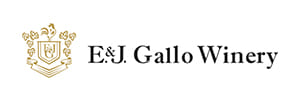


















Here are some of the additional benefits of using the Timesheet Pro 365
Timesheet Pro 365 – Benefits for Employees
- The SharePoint-based time tracking app helps employees do the following functions
- Record/save daily work hours as a draft
- Submit drafted timesheets weekly on the timesheet software
- Easily modify draft timesheets before submitting
- Flag tasks as billable or non-billable
- Simple billable/non-billable task reporting.
Timesheet Pro 365 – Benefits for Management
- Here are some of the benefits that the employee timesheet app offers to management
- Approve, reject, or add comments to submitted timesheets
- Map multiple employees to a specific manager
- Easy-to-use interface and administration features
- Easily add employees and managers.
- Export the details to the Power BI to make the data-based decision
Advantages of Timesheets
Timesheets don’t just help employees sign in and out, but also have numerous other functions. This is why an effective SharePoint based time tracking app is considered vital by smart business owners. Some of the many benefits of using employee timesheet software are as follows:
- The Timesheet Pro 365 based time tracking app helps you keep track of the work hours of your employees. This, in turn, can improve workflow.
- Timesheet Pro 365 Teams timesheet software also helps you bill more accurately, especially if you hire many freelancers, contractors, or agencies.
- Timesheet Pro 365 helps you enhance your payroll and HR decisions. After all, the more you know about your employees, the easier it will be for you to decide who gets the reward.
- The Timesheet Pro 365 from Microsoft Teams also helps you keep track of your budget, and determine when you’re at profit and when you are at loss.
Product Review
today to learn more about implementing the Timesheet Pro 365 for your organization.
Case Studies
Project Management - Time Reporting for Various Teams
For a large organization spread across more than 20 countries, remotely coordinating and synchronizing each employee’s daily time report and set of activities can be challenging for the human resource department as well as for the team leads. We provided them the solution for the major challenge of repetitive data, manual workload and disintegration with the help of software and our consultant expertise.
We Are Proud to Show Numbers
Strategic Alliances