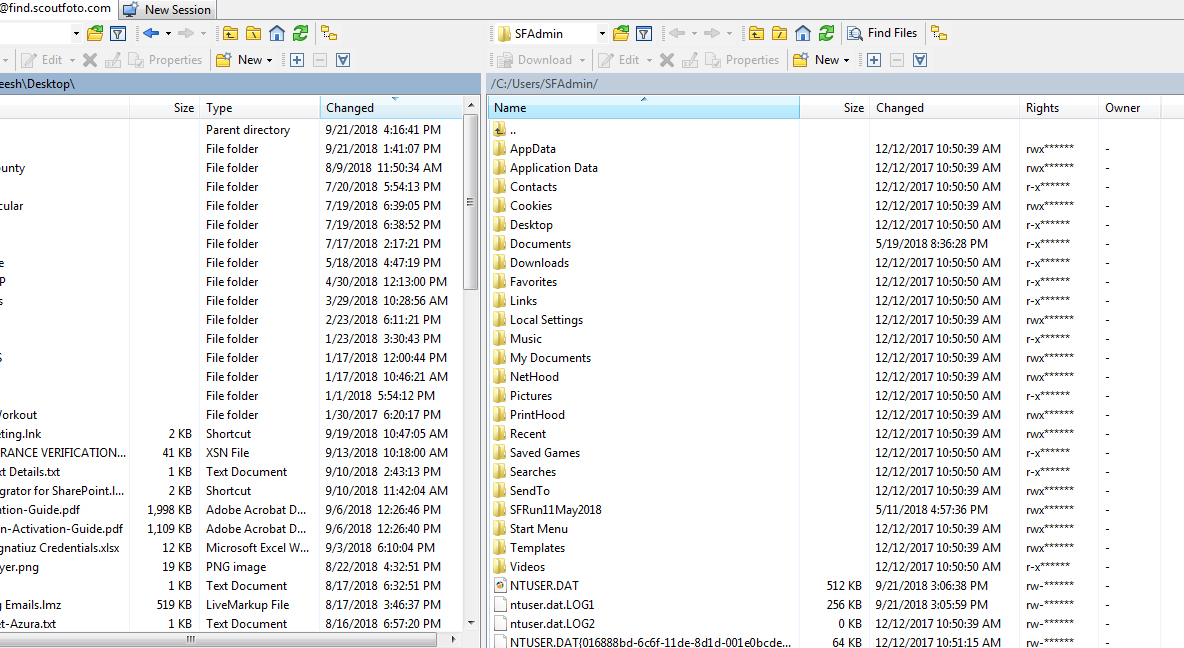ScoutFoto Knowledge Base
WinSCP (short for Windows Secure Copy) is a free, open-source FTP client for Windows and it makes use of SSH with support for SCP and SFTP protocols. It’s have more features such as drag-and-drop, shortcuts, and URLs. It covers all the basic file transfer and file management services such as transfer over FTP, SFTP, and SCP.
Install and connect SFTP for https://find.scoutfoto.com
1. Download WinSCP client at http://winscp.net/eng/download.php.
2. Run the program on your computer.
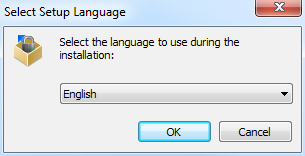
3. On the first screen, select a language to start the installation process.
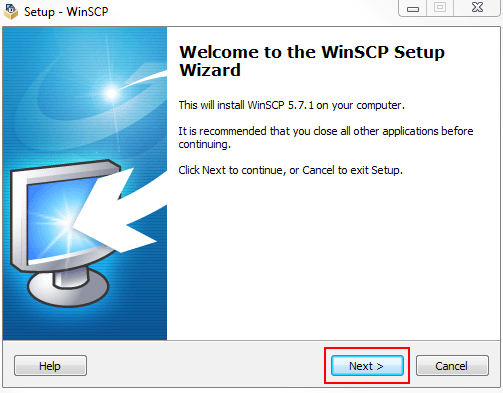
4. Click the Next button to continue.
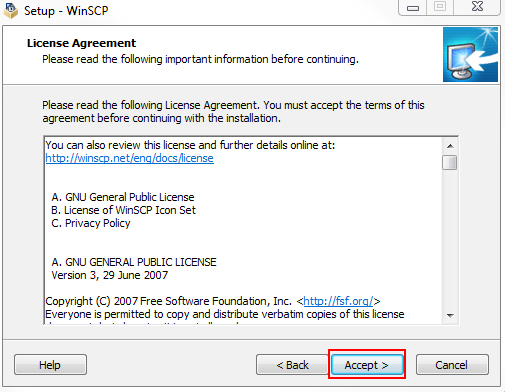
5. To signify that you agree to the license agreement, click the Accept button to continue.
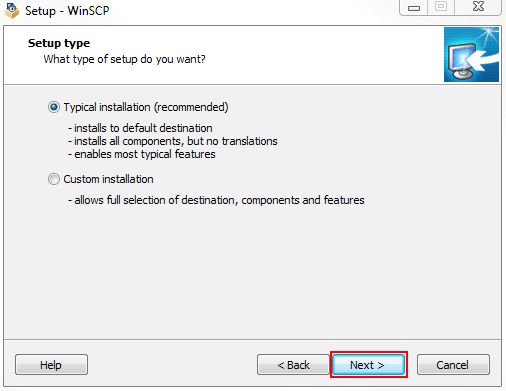
6. Choose the ‘Typical installation’ radio button, and then click the Next button.
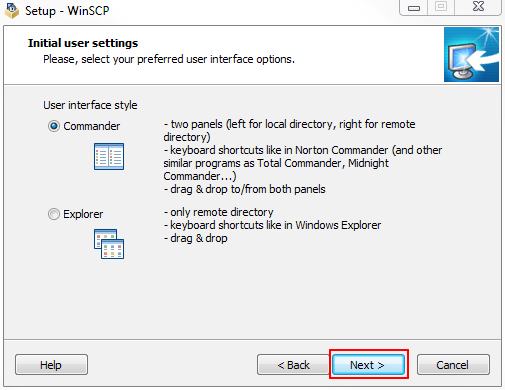
7. Choose the ‘Commander’ radio button, and then click the Next button.
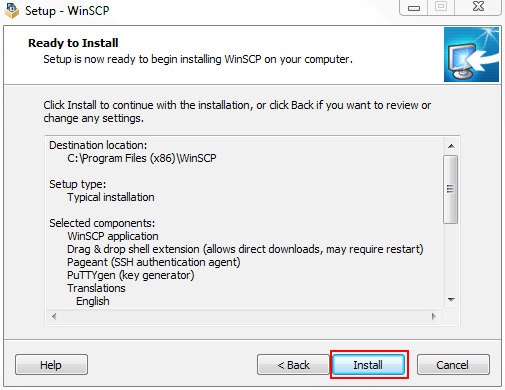
8. Review the installation setup options, and then click the Install button to continue.
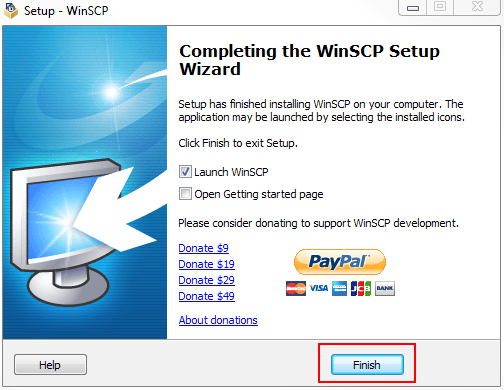
9. Make sure the ‘Launch WinSCP’ checkbox is checked, and then click the Finish button to complete the setup. Once Open create a new connection
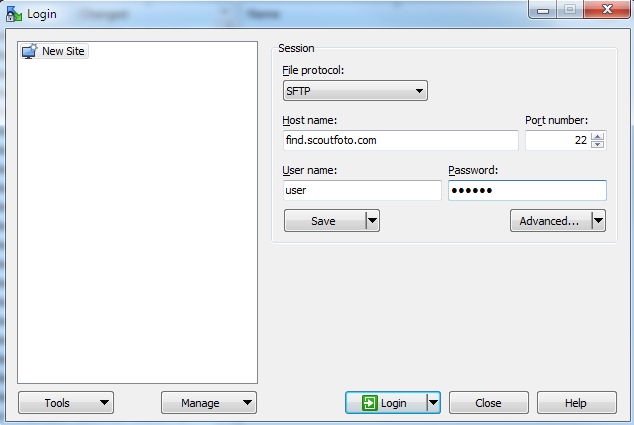
Click login and once successfully logged in, it will show something like below.