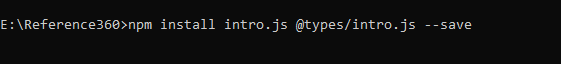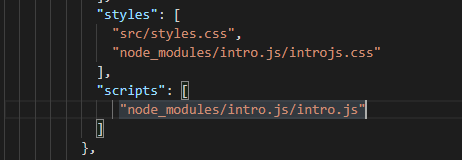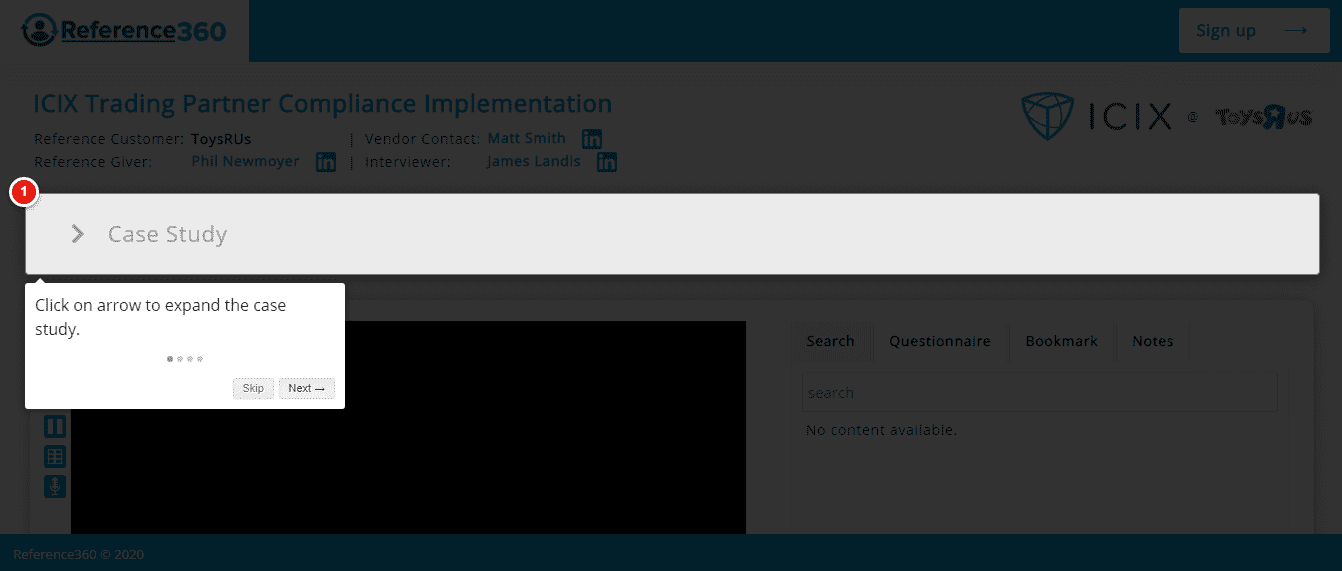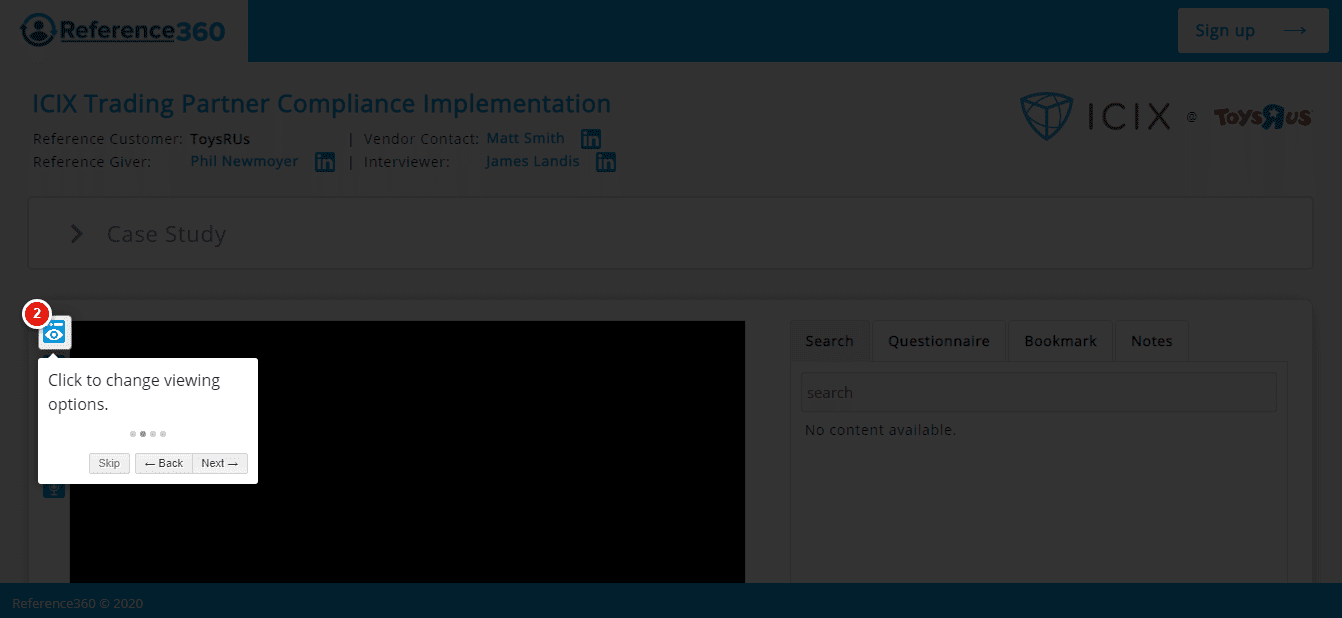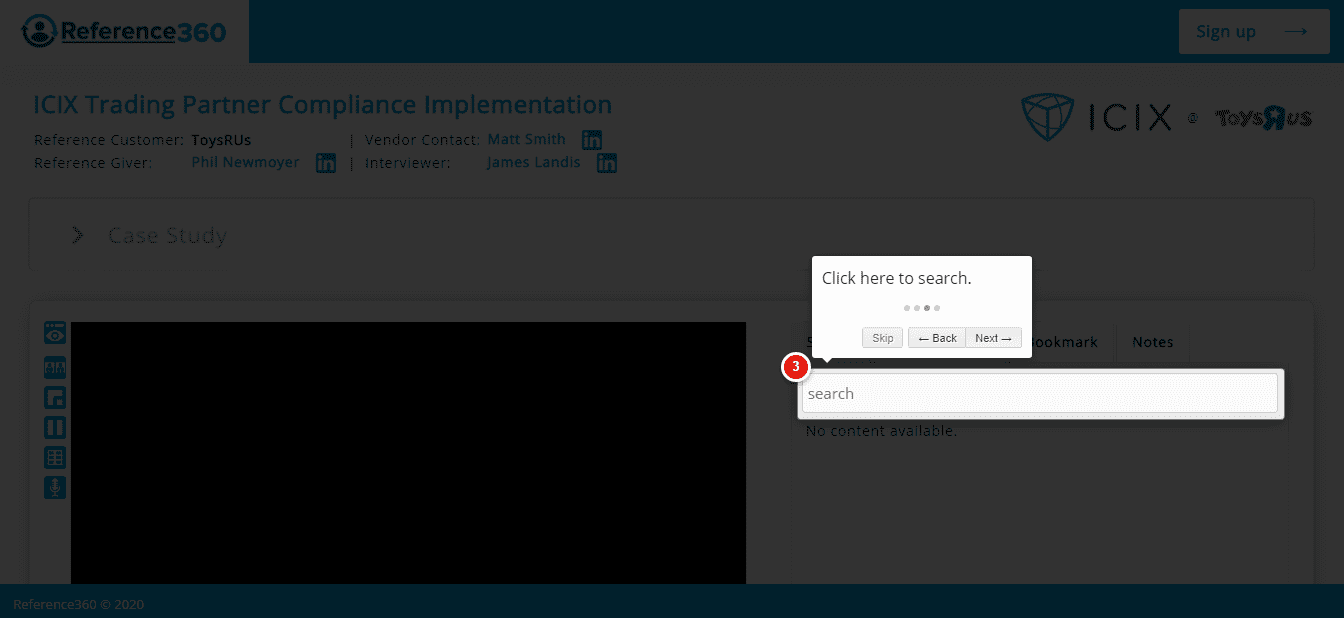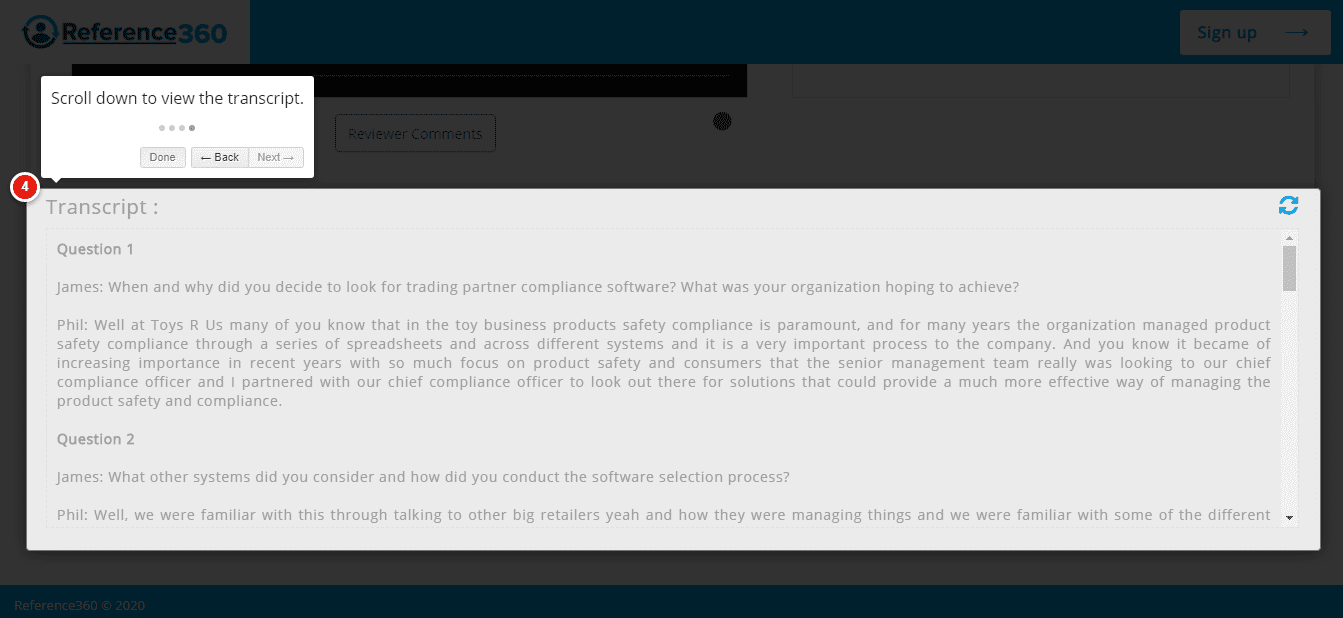Now days we all may have noticed many applications including web and mobile having Step By Step tour explaining some new or key features of the application. A user can get to know about various key features of the application in this way when an element or area is especially focused on a message so the user more focuses on that focused element and get to know about the specialty or the key feature of the application. This interaction is known by many names like walkthrough, introduction, Step By Step guide or tour. We also have used these feature in our recent application named Reference360 for showing our key features highlighted for the very first time when the page loads.
We have used the Intro.Js plugin in our angular application using the npm by hitting the below command in our application.
npm install intro.js @types/intro.js –save
After the installation, we added all the dependencies in our angular.json file, index.html file and with this we are done with the integration of Intro.Js in our application.
Given below are the screenshots of our application integrated with the Intro.Js module.
The above screenshots are the major and key features of Reference360. The goal of Reference360 is to revolutionize how customer references are conducted, managed and delivered. Reference360 assures integrity with unbiased, comprehensive, secure references.