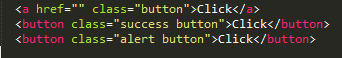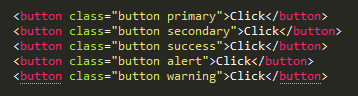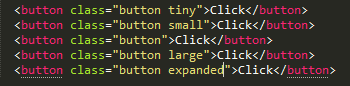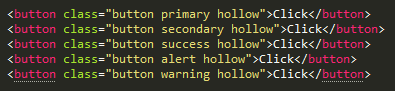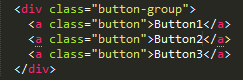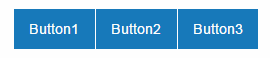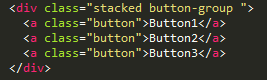Controls
Foundation provides the following controls-
- Button
- Button Group
- Close Button
- Slider
- Switch
Button – Foundation supports many button styles those can be customized as per our needs.
Buttons can be created using simple <a> tag or <button> tag or we can just use .button class.
Output –
Button Color – Foundation provides some standard color classes but we can customize this as per our needs. There are following button colors-
Primary, secondary, success, alert, warning
Output –
Button Sizing – We can customize button size, Foundation provides following classes for button sizing.
Tiny, small, large, expanded
Output –
Addition Classes supported by Button in Foundation-
.disabled – This will make a button disable.
Output –
.hollow – By using this class we can make a hollow button.
Output –
.dropdown – We can create a dropdown button using this class.
Output –
Button group is used to create a collection of buttons, in this group all the created buttons separated by a small separator.
Output –
Stacking – a group of vertically arranged buttons can be created by using the class .stacked
Output –
Reference –