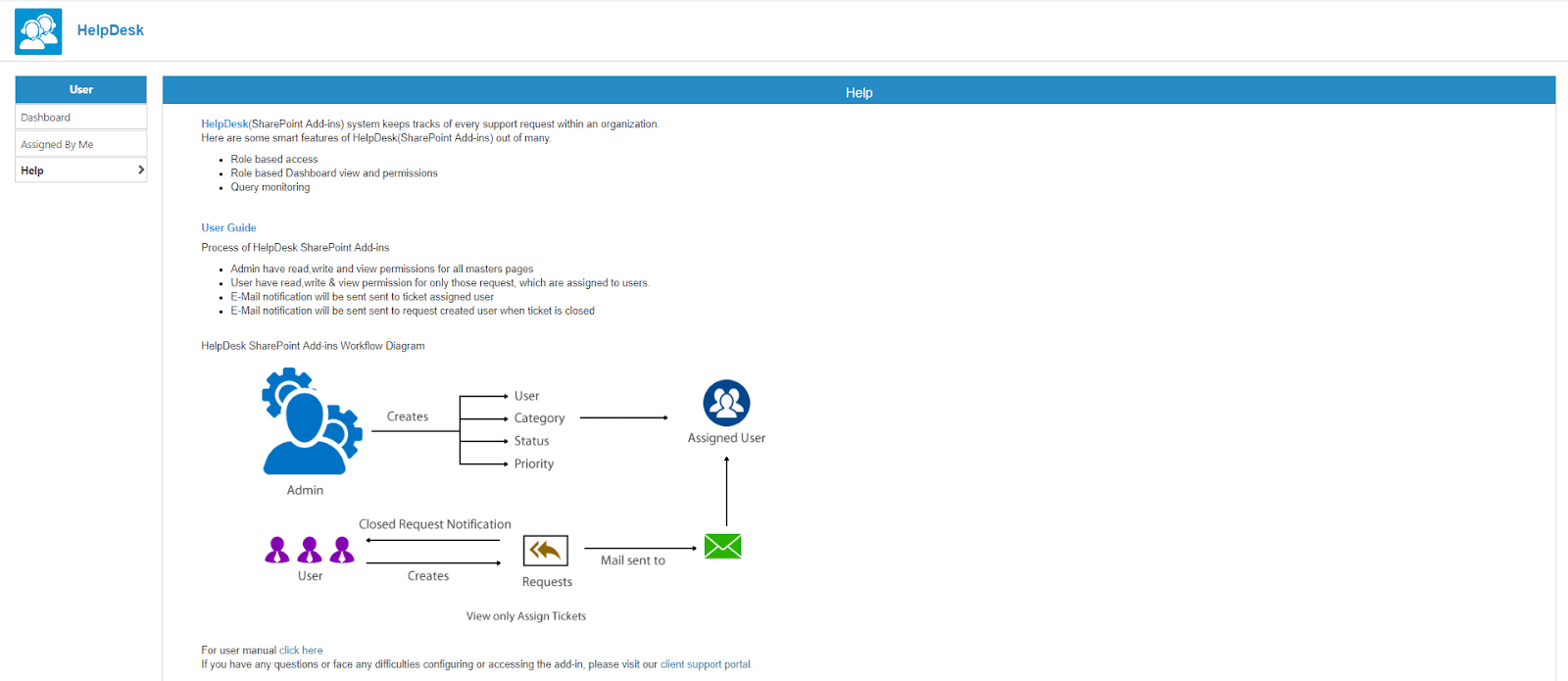Dashboard
On welcome link there is a dashboard with a HelpDesk image.
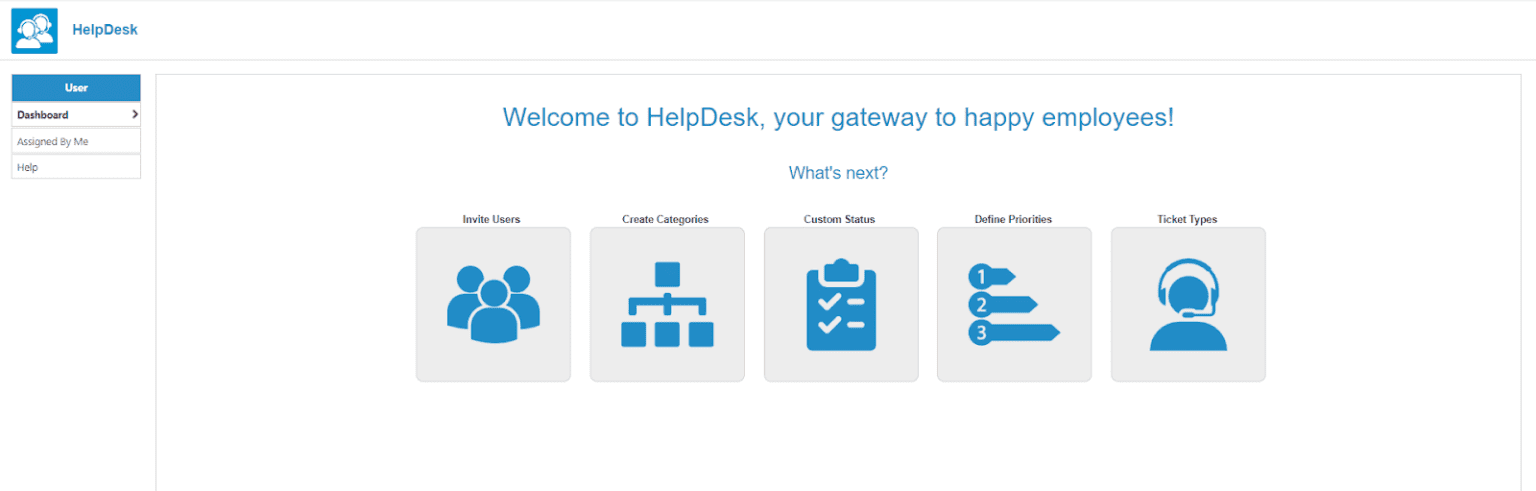
Once the users start entering data, all the details of ticket can be seen here like time of the ticket generated along with the date, current status of the ticket, priority of the ticket, by whom ticket is generated and to whom ticket is assigned to.
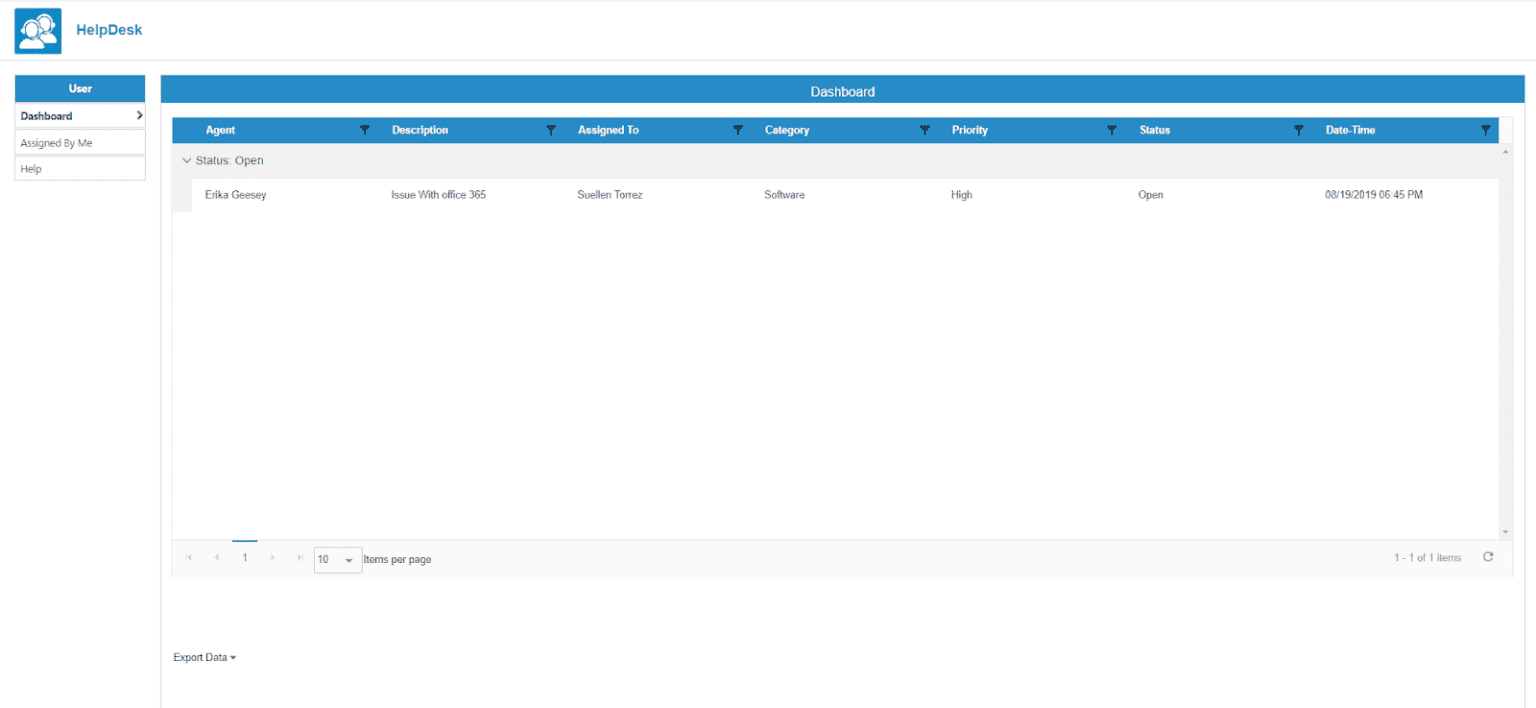
Details of request can be seen at dashboard of welcome module in tabular form and will be appear blank if no such request is there.
Assigned By Me
User can create new tickets by :
- At dashboard under User “Assigned By Me” option is present.
- Clicking on “Assigned By Me” link request details page gets opened.
- Click on the “+Add” button to create new request.
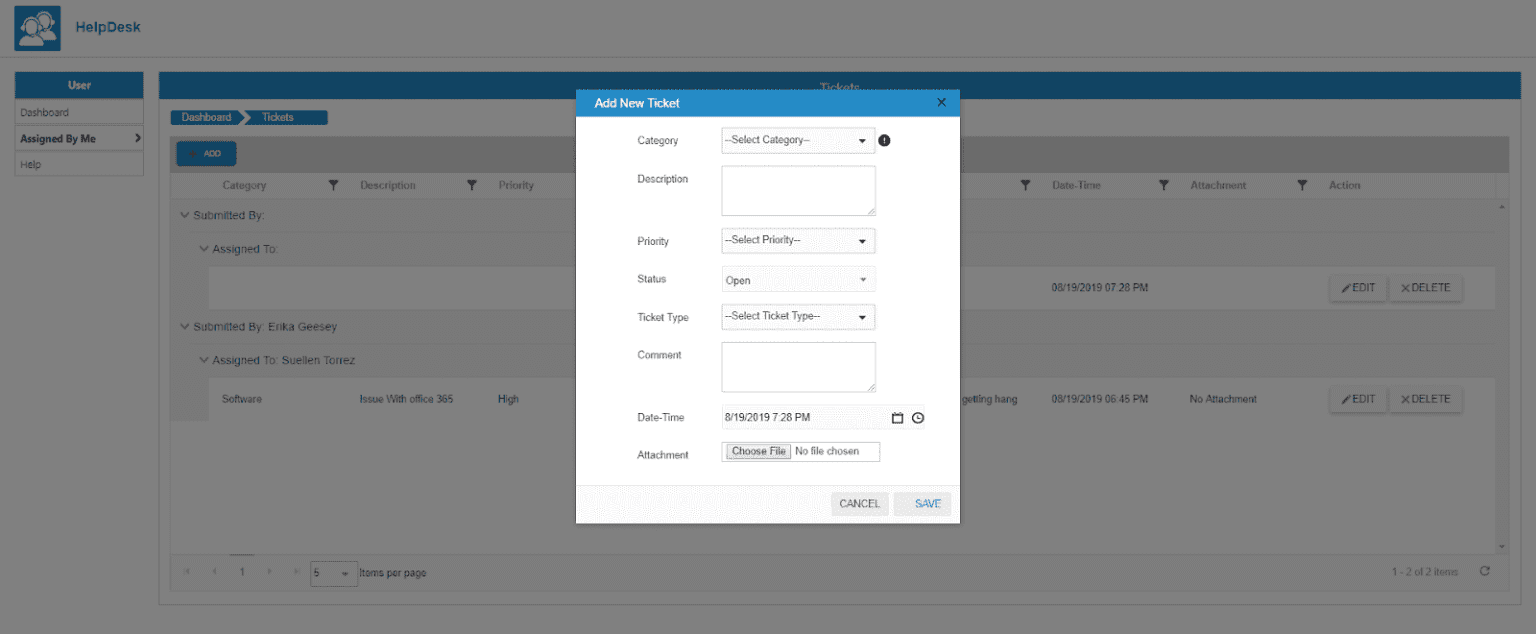
- Date time will be fetched automatically.
- Select “Category”
- Enter the description for ticket.
- Select “Priority”.
- Select “Status”.
- Select “Ticket Type”
- Add Attachment
- Click on “Save”.
- Ticket for the issues gets generated for particular person assigned for that category.
- Once Ticket is solved user can change the status of the Ticket through edit feature and update the Ticket status.
- As the status is updated the category owner will be notified with the status of the ticket.
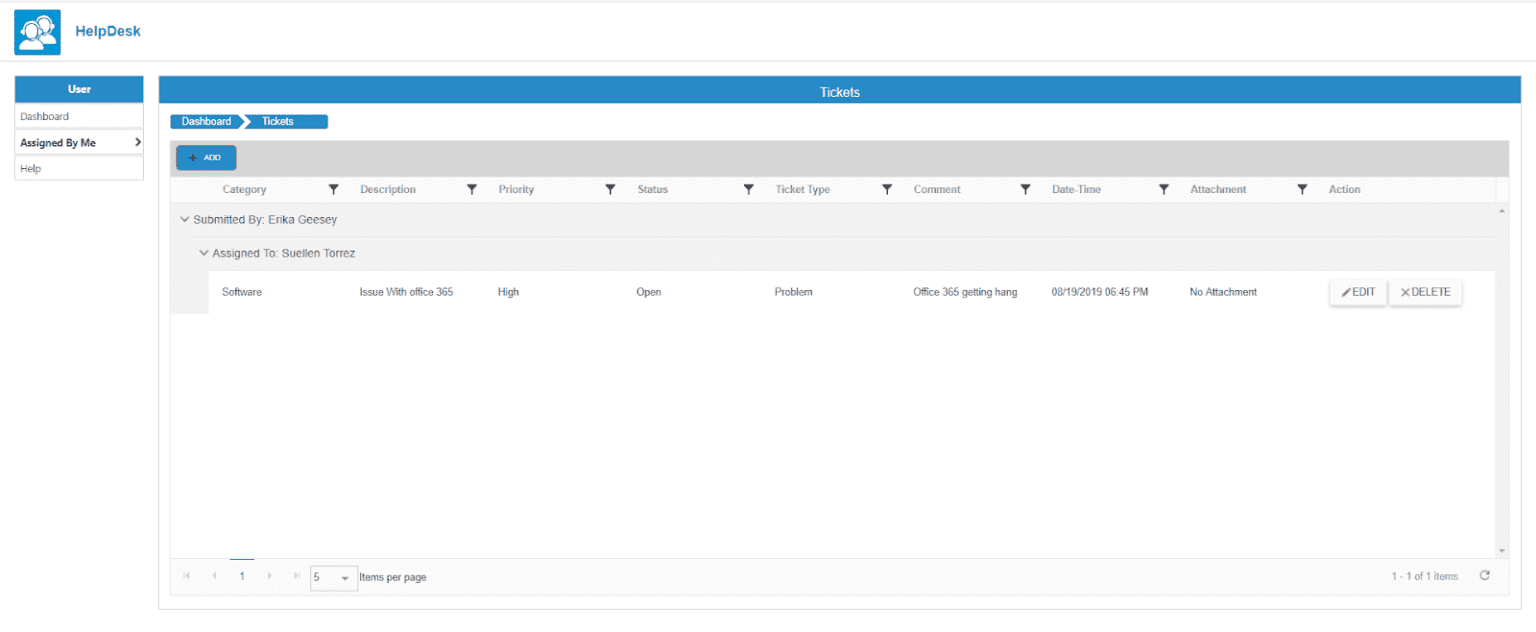
Help
This feature will provide a guide to the user’s that how to work with the application. It will also help guide the users with the working and functionality flow of the application.