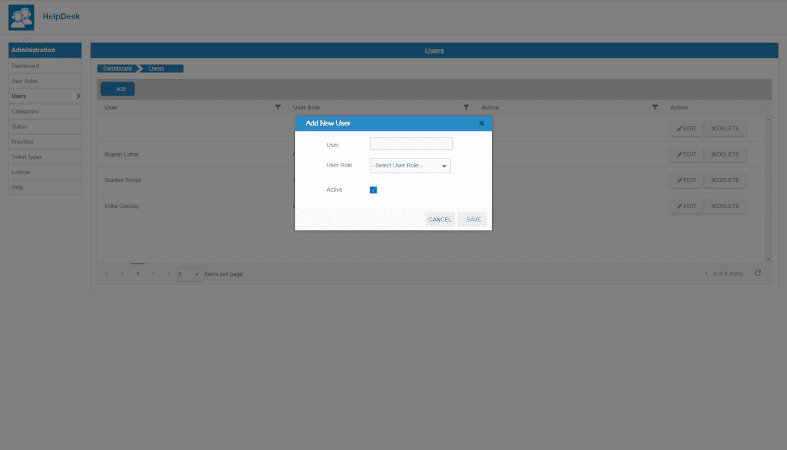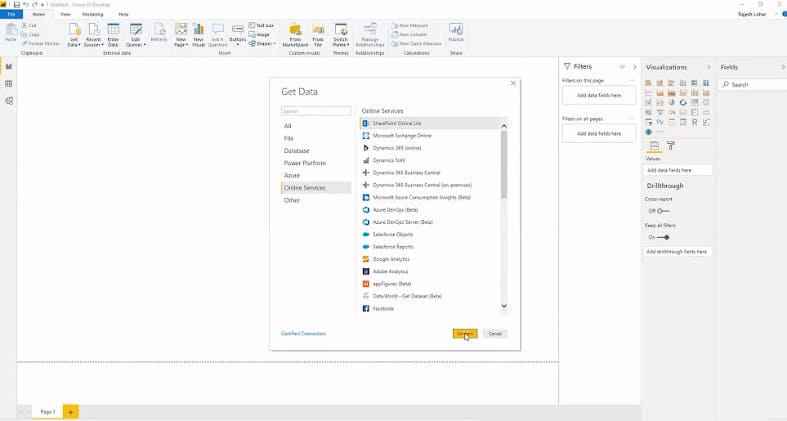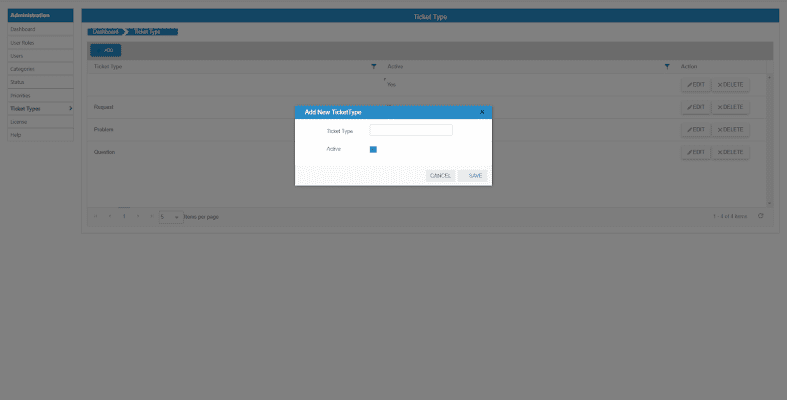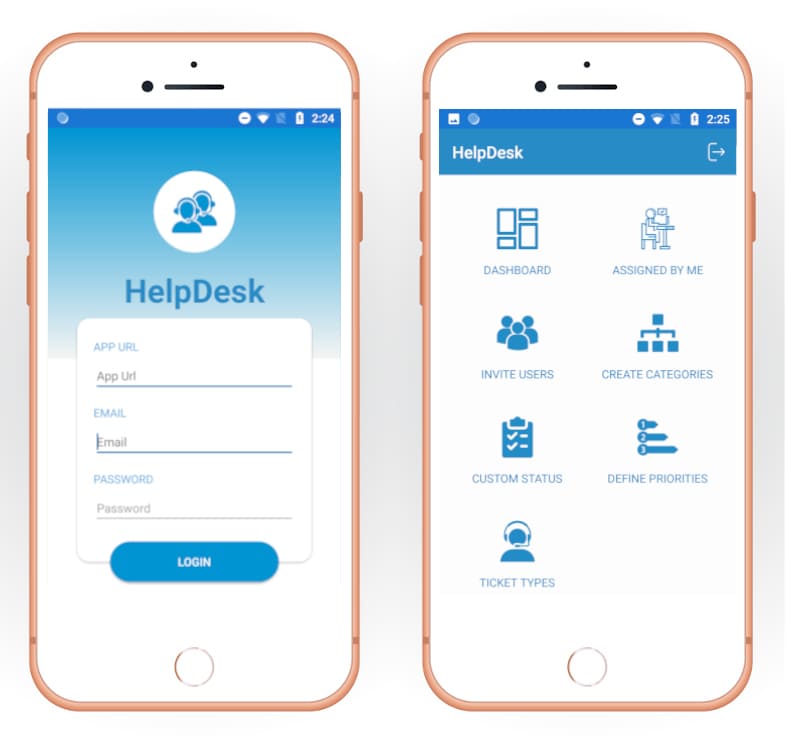The intuitive internal SharePoint helpdesk ticketing system from Office 365 to manage all your employee’s requests.
Happy employees lead to business success. Give them the care they need with SharePoint Helpdesk – a free to use internal ticketing system in Microsoft Teams for Office 365 and SharePoint Online Helpdesk solutions by Ignatiuz.
SharePoint Online Helpdesk is designed to facilitate seamless communication between the employees and helpdesk agents. Along with creating support tickets, employees can track the status of all their tickets in one place. Easy reporting features give administrators complete insights into agent performance and helps in the decision making process.
The Office 365 ticket system works efficiently with SharePoint 2013, SharePoint 2016, and SharePoint Online (Office 365) and leverages the enterprise business features of SharePoint.
SharePoint enables automated notifications to concerned users during ticket creation, resolution, and response management. It enables cross-functional team synchronization and collaboration for better productivity.
Applications of Microsoft Office 365 Ticketing System
Efficient Ticket Management:
A robust Office 365 helpdesk administrator enable businesses in ticket management from end-to-end with cutting-edge SharePoint solutions. Users will be automatically notified when the ticket is being created, necessary actions are being taken, and resolution is underway. The Microsoft ticketing system in Office 365 is crucial in ensuring quick, efficient, and hassle-free ticket management.


Robust Reporting:
By leveraging enterprise-level features of SharePoint HelpDesk systems offer businesses, custom reports, and dashboards pertaining to the ticket management aspect. The Office 365 ticket system offers real-time, data-driven insights help the senior management of businesses to make informed decisions and undertake corrective actions for resolving tickets efficiently.
Streamlined Operations:
With Ignatiuz’s one-stop solution helpdesk management system, businesses can ensure seamless functioning. Be it ticket creation, assignment, merging tickets, or editing the information, the SharePoint helpdesk agents can do it easily. With this, businesses can effectively get rid of the problem of silos.

Microsoft 365 HelpDesk Ticketing System App by Ignatiuz
The global employee Microsoft 365 HelpDesk ticketing system, solution for SharePoint and Office 365. We are delighted to showcase our app users across the world.
Secure - Data always remains in your HelpDesk instance
The SharePoint HelpDesk app offers the highest level of security and ensures that all the data that’s entered into the software remains safe at all times. Designed with a number of features like multi-factor authentication, strong passwords, and data encryption to keep your data extremely safe, SharePoint HelpDesk software is an excellent choice for your business.
Create unlimited users and category
Given how fast your business could scale, it’s important to have ticketing software that allows the addition of multiple categories and users. The SharePoint Online HelpDesk app by Ignatiuz is a great pick for your business in this regard. The Office 365 ticketing system gives business owners the flexibility to create as many instances as they require. This essentially means that an unlimited number of users can use the SharePoint HelpDesk app to submit any number of tickets. The best part is that this feature is offered even in the standard variant of the SharePoint HelpDesk software.
Power BI integration
Businesses today use numerous software tools and applications. If you are a business owner or a key stakeholder who is responsible for selecting new software for your business, it’s important that you check if the software solutions you are looking to buy can be integrated with the tools you already use, for maximum business efficiency. The SharePoint HelpDesk app is one such software tool because it can be integrated with Power BI. Thus, SharePoint Online HelpDesk allows you to get customized reports, extract important data from the information you have, and view dashboards with insights to help with decision-making, with Power BI.
Create different ticket types
If you run a business that’s growing, you will likely know that employees will need to raise various types of tickets, including ones for legal, HR, purchase, facilities support, accounting and finance, office support, etc. That’s why it’s vital that you use the Office 365 ticketing system so your employees can create different types of tickets through a single platform. This, in turn, reduces costs for you since you will not have to buy different tools for different types of tickets. SharePoint Online HelpDesk will process all tickets through its portal.
Native mobile app to help in assigning and distribute to agents via Helpdesk App.
Once an employee raises a ticket, the SharePoint HelpDesk app will seamlessly assign it to an agent, without any delay and without human intervention. This simplifies the ticketing process to a great deal since you or a manager in the respective team is not required to manually distribute tickets to agents. The SharePoint HelpDesk software also helps employees to view and track their tickets easily.
Subscribe for our upcoming [webinar]
If you want to know more information about the SharePoint HelpDesk app or any one of Ignatiuz multiple other offerings, make sure to subscribe for our upcoming webinars!
Help Desk App proudly powers
Notable features:
- The Office 365 HelpDesk ticketing system is quick and easy to set up.
- Works within your SharePoint site, lesser password for your employees to remember.
- Detailed reporting of tickets with status i.e. open, resolved, pending etc.
- Supports Internet Explorer, Edge and Chrome browsers.
- The internal IT ticketing system offers an easy learning curve for employees.
- Clean interface to raise tickets and track status of tickets.
- Email notification to the requester and agent on each transaction.
- Free dedicated and timely support.
Variants of the HelpDesk App
The SharePoint HelpDesk App comes in three variants – Standard, Professional, and Enterprise. Here are the features of the different variants.
- Standard variant: The Standard variant of the Microsoft Office 365 ticketing system is free-of-cost, and can be accessed by an unlimited number of users who can submit any number of tickets through the app. In addition, the following features are offered as part of the Standard variant of the SharePoint Helpdesk app:
- The Office 365 ticket system app offers detailed reporting and email notifications.
- Workflow can also be accessed through the app by users.
- Users can get limited support via emails.
- Reports generated by the Helpdesk app can be exported to Excel.
- Professional variant: The Professional variant of the SharePoint HelpDesk app costs $1,499 annually, and all features offered as part of the Standard variant are offered to users who sign up for Professional. In addition, users who have signed up for the Office 365 HelpDesk administrator also get:
- Advanced filtering can be done to reports.
- Priority support is offered via email and phone.
- It can be integrated with Microsoft Teams.
- Tickets are displayed in a card view for easy access and viewing.
- The Office 365 HelpDesk ticketing system app helps with advanced workflows and ticket alerts.
- The Office 365 HelpDesk administrator can help you generate KPI metrics through the app.
- Enterprise: The Enterprise variant of the SharePoint HelpDesk app allows businesses to customize this Office 365 HelpDesk Ticketing system solution to meet their specific business requirements. The app offers all the features available as part of the Professional variant, and the following features:
- Data generated by the SharePoint HelpDesk support ticket system app can be integrated with PowerBI.
- The app also offers Dynamics CRM integration and Microsoft Project integration.
- In-app productivity tools can help boost the morale of employees.
- Tailor-made features can help users customize the app to their liking.
FAQs
Why SharePoint Helpdesk
SharePoint is a leading enterprise tool with extensive content management and collaboration capabilities to help businesses streamline their routine functions and achieve success. It is the most-coveted choice when it comes to helpdesk management and internal ticketing systems as it treats data security as the top-most priority. All the ticket-related data is secure in the SharePoint instances that are accessible only to authorized entities; this helps businesses in ensuring confidentiality and privacy of sensitive data.
SharePoint developed by Microsoft is seamlessly integrated with Office 365 offers extensive document management and collaboration capabilities. SharePoint helps users upload and open documents in the document library, multiple users can easily work on a specific document and make changes without impacting the overall efficiency of the documents. Users can even save the previous document versions for a later perusal. The SharePoint HelpDesk app also makes it quite easy, efficient, and quick to share documents organization-wide.
SharePoint is leveraged by more than 85% of leading MNCs for helpdesk management, employee collaboration, and project management purposes. It is a customization, and integration-friendly platform. Several departments in a business such as HR, IT, Accounting, Legal, Purchasing, office, and facilities support leverage SharePoint for achieving efficiency in day-to-day functions.
SharePoint can be available for both desktop and mobile devices and can be accessed 24/7. Businesses have the flexibility to create unlimited instances as per their requirement and SharePoint can be the best scalable solution for businesses. Businesses can ensure top-notch security of their ticket-related data, and documents at an affordable price with SharePoint. SharePoint comes with powerful Power BI integration and thus businesses can extract data-driven, customized reports, and dashboards with actionable insights to aid in decision-making. Workflows to process and resolve tickets can be automated with SharePoint.
Why Do Organizations Prefer SharePoint for Their HelpDesk Solutions?
The main purpose of SharePoint HelpDesk is to streamline various types of requests including HR, IT, legal, accounting and finance, purchase, office support, facilities support, etc. The Microsoft Teams ticketing system can be an extremely valuable asset to organizations, and also helps them avoid integration with other third-party apps and systems. This, in turn, helps organizations reduce their overall costs and maintain a well-integrated digital working environment.
Benefits of SharePoint Helpdesk
Whether you need a ready-to-go solution or a customized tool, SharePoint HelpDesk can work as a very productive ticketing tool. Here are the benefits of creating a HelpDesk ticket system in HelpDesk:
- Familiarity: A user who has already used Office 365 or SharePoint is likely to be familiar with SharePoint Online HelpDesk as well.
- Better user experience: Since Microsoft only requires a single sign-on for all its products, it makes for an improved user experience. In comparison, if a user were to use an independent third-party ticketing tool, they would most likely need to sign in to the app separately.
- Extensive integration and customization capabilities: The HelpDesk Administrator Office 365 app offers users enhanced integration and customization capabilities, which allows the tool to be customized as per the business needs of a particular company.
- Security: The Microsoft Office 365 ticketing system app is complete with features like user permission levels, strong passwords, data encryption, and multi-factor authentication, among other things. These features ensure that all the data on the Helpdesk app is secure.
- Cost-effective: The Office 365 ticket system is also extremely cost-efficient, such that even small businesses looking to save on costs are able to get the software.
- Full-fledged analytics: With Office 365 HelpDesk ticketing system, your business does not have to depend on third-party analytics and reporting tools since the SharePoint HelpDesk app has full-fledged analytics and reporting capabilities.
- Workflows are automated: SharePoint internal IT ticketing system offers automated workflows for delegations, approvals, email alerts, notifications, and escalation of tasks or requests.
Contact us today to learn more about implementing the HelpDesk App for your organization.

Product Reviews
Don't take our word for it, here's what our customers are saying: