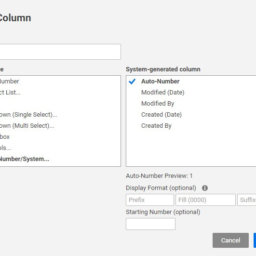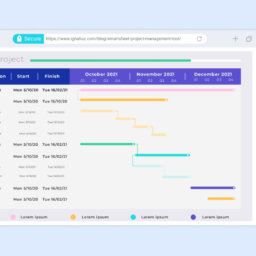The project management body of knowledge (PMBOK) dashboards provide you and your stakeholders with an overview of the team’s progress. By viewing information in a simple format, you can quickly assess project performance and milestone achievements using these dashboards.
A dashboard is a vital project management body of knowledge software that provides an overview of your project at a glance. Download your Excel project dashboard now and begin the journey forward into process improvement!
The PMBOK Guide serves as a foundation for a custom configuration that complies with best practices. Its characteristics are:
- Charts and graphs
- Project planning templates
- Documentation templates
- Procedures
- User rights
Dashboard design or you can call it a project management tool is massively prevalent and popular these days. It is easy to implement and helps businesses to create a view that represents their work, trends, and important areas and makes users aware of new products. In a nutshell, you can use the dashboard as a project tracking software; it guides users and businesses into a bright financial future. Ignatiuz is one of those famous brands that offer the best PM support and guide businesses in creating informative and attractive dashboards. Also, Ignatiuz is well-known for its top-notch project management services.
In this digital age, a dashboard for businesses and customers hold utmost significance as it offers a holistic view of the most crucial information. Also, it helps with project management. For those who work on enterprise projects, it helps create countless dashboards. And for every new one, they need some brilliant and intelligent brains to create attractive dashboards. But, yes every new one comes with exciting challenges for the business. For a good dashboard, the design is a daunting thing. Ignatiuz helps businesses by putting together a list of useful suggestions to create a unique and useful dashboard.
A dashboard can be a great tool for your project to quickly review all the important metrics. In the below video we will show how can you create simple yet beautiful dashboard using templates that are available in smartsheet.
- Select a perfect template that represents your business style and its importance in a user’s life.
- Add your company logo to your dashboard.
- Use a smart sheet to give a vision for your project.
- Smarsheet gives you bars, graphs, columns, excel sheets, etc., to highlight important points of your project.
A smart sheet is a new tool in the project management consultancy services of Ignatiuz that are easy to curate and offer a holistic view of the project. It has several features for businesses to store their information related to an important project in a safe, and secure platform. But, again, for a complete dashboard, you should know about UI design and UX design. These are the two assets of the dashboard that are often confused and conflated terms in web and app design. But, they are placed together in a single term UI/UX design. They are viewed as they are representing the same thing. It’s not easy to find solid content to define these two services, but their roles are imperative to create a beautiful and informative dashboard.